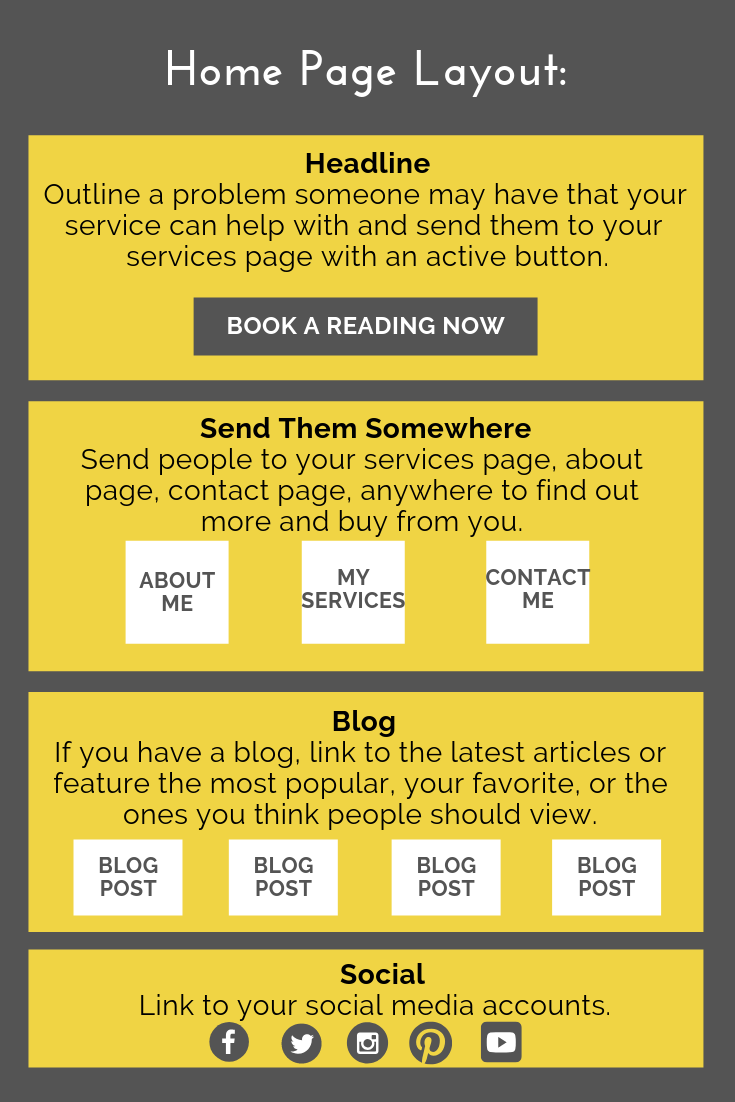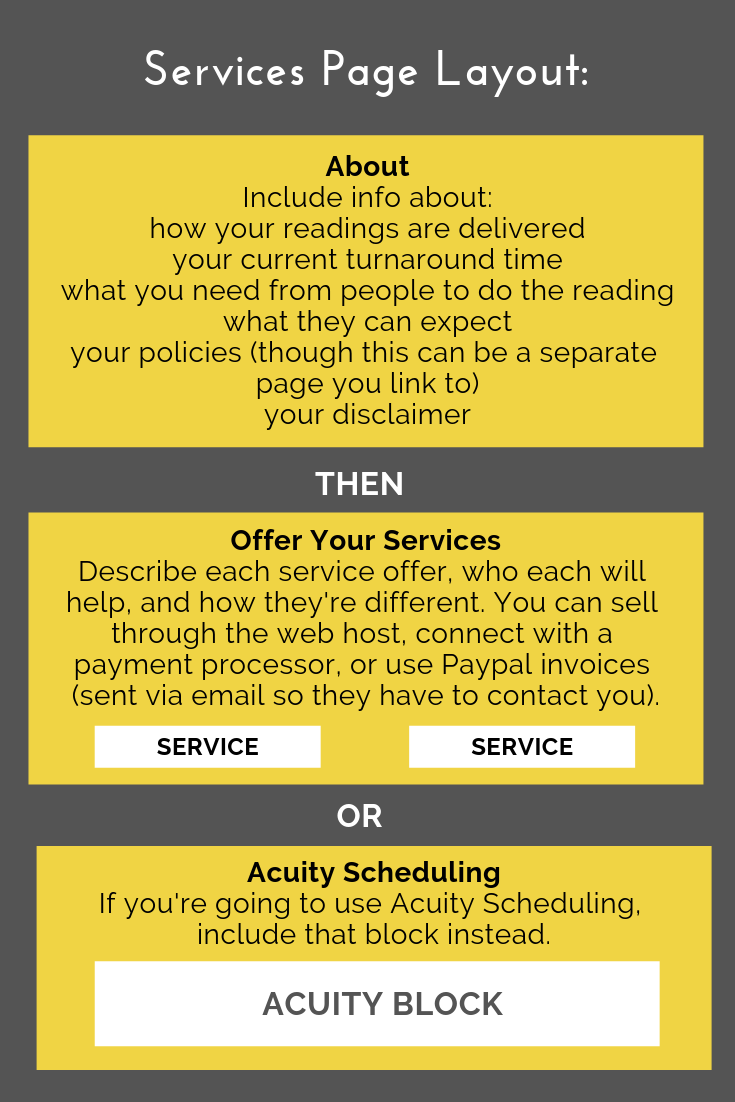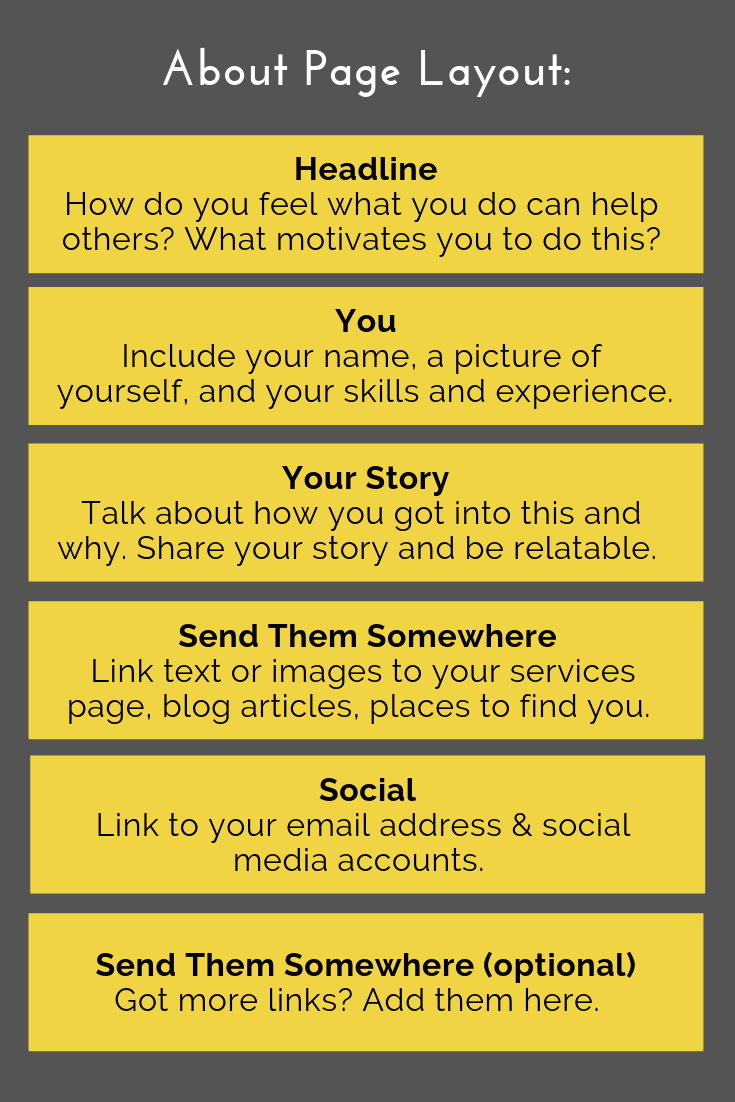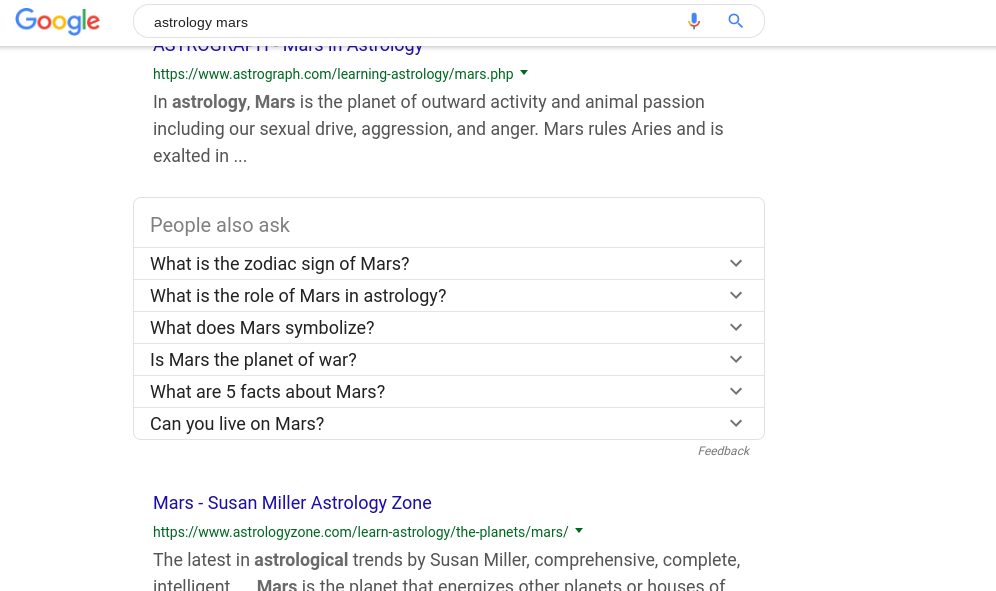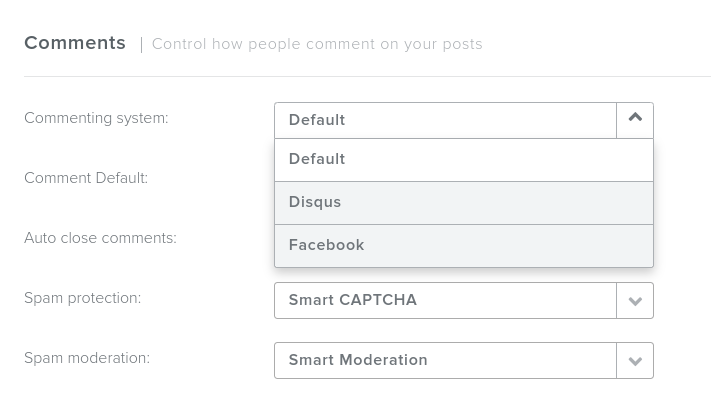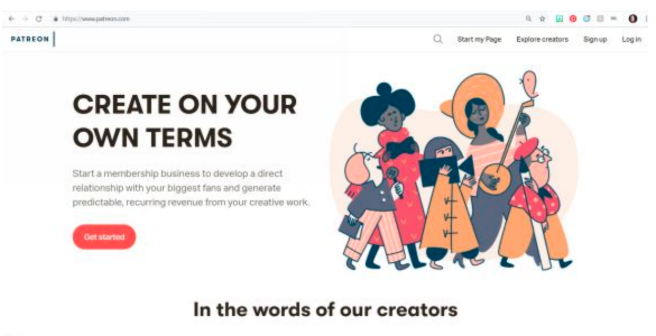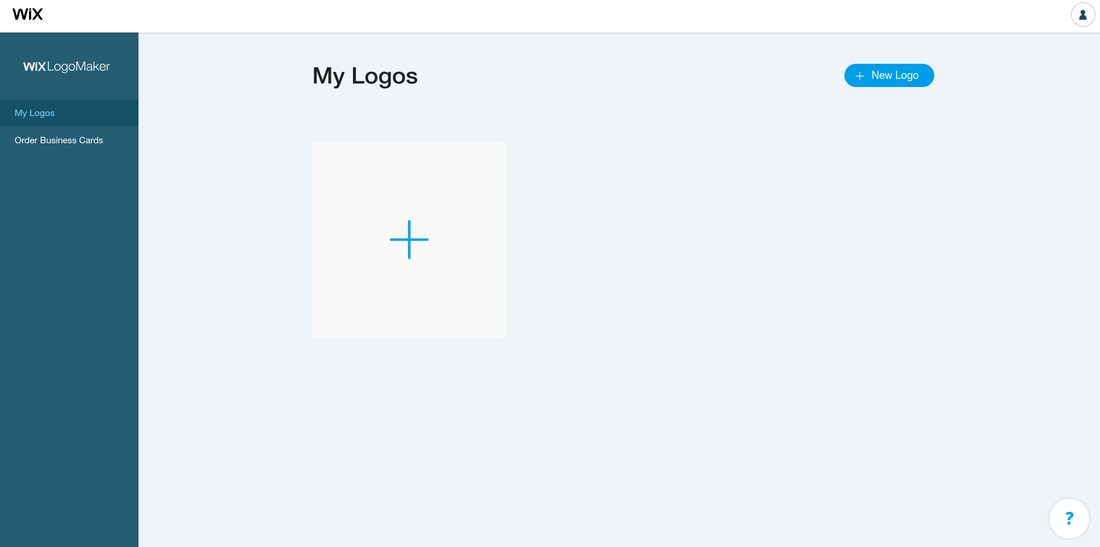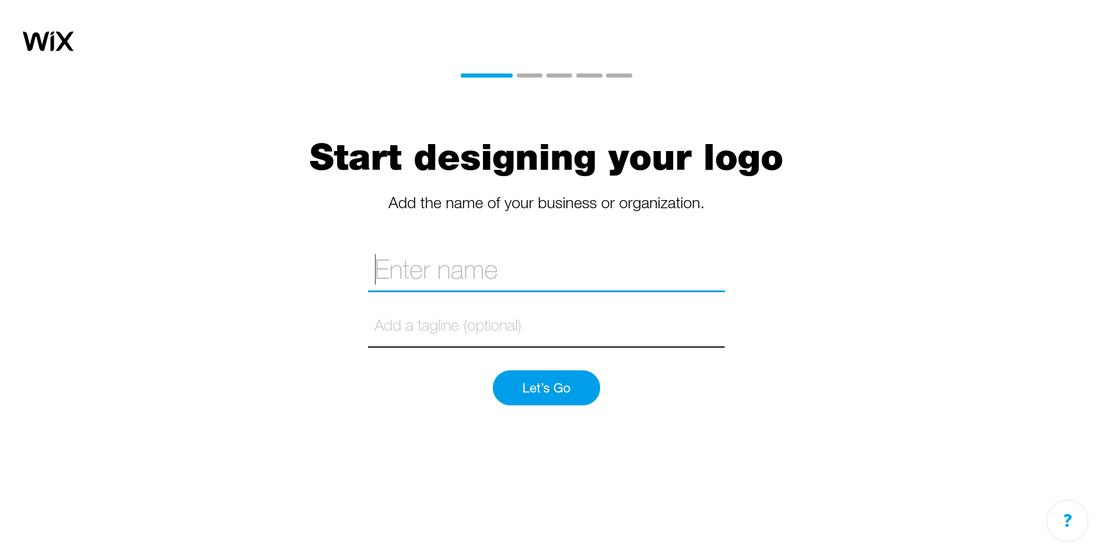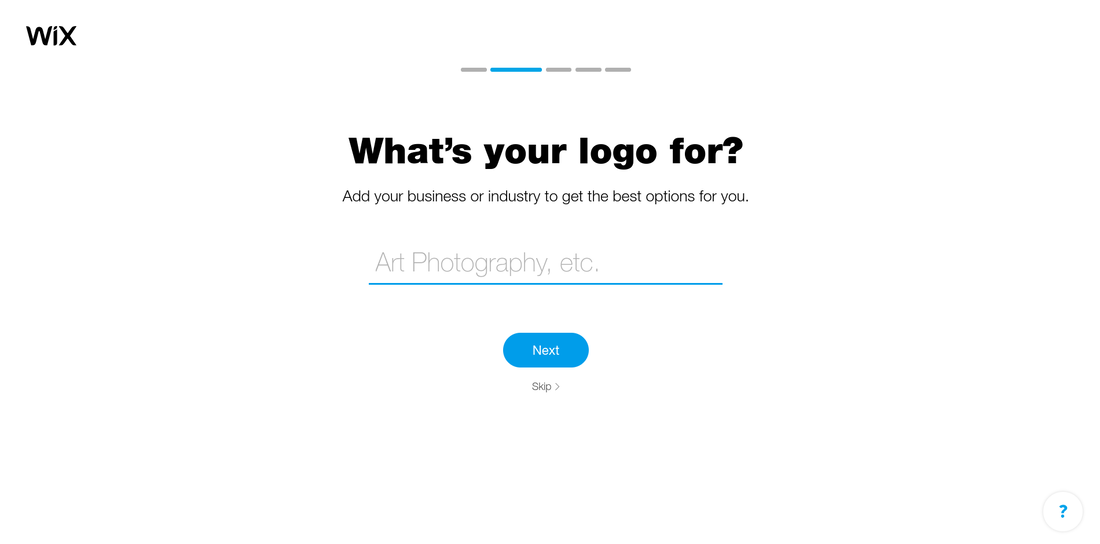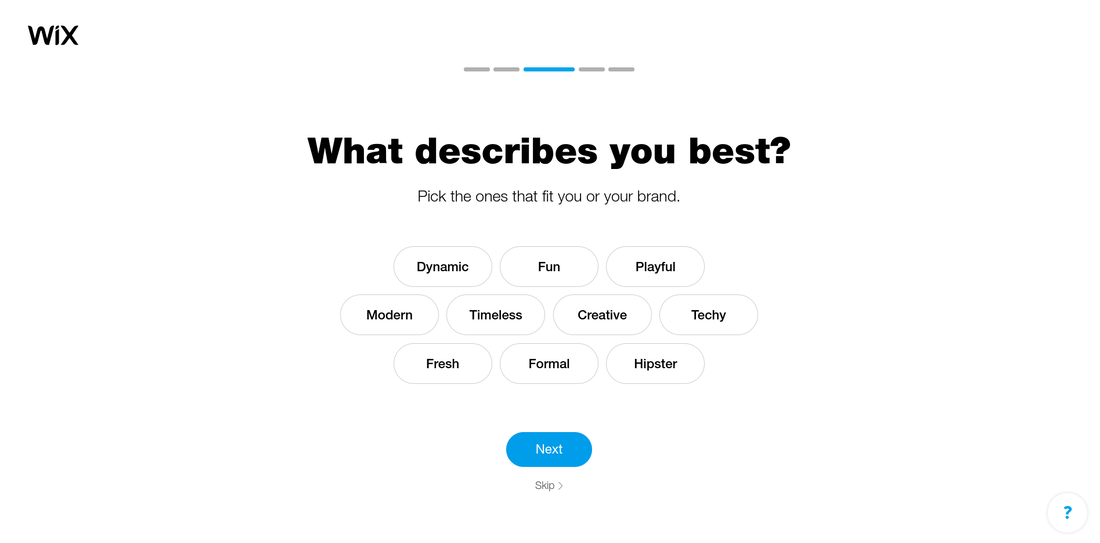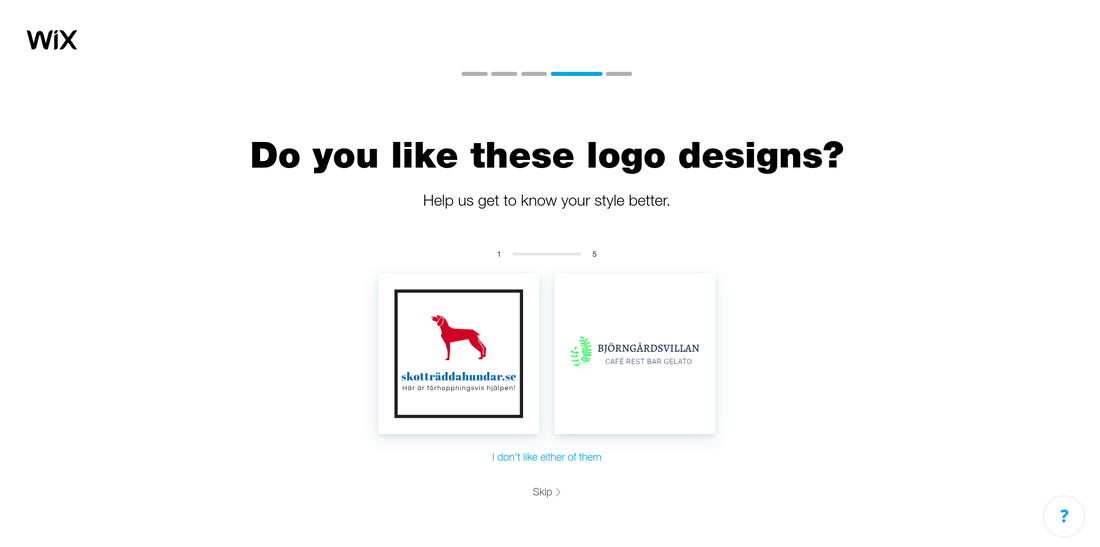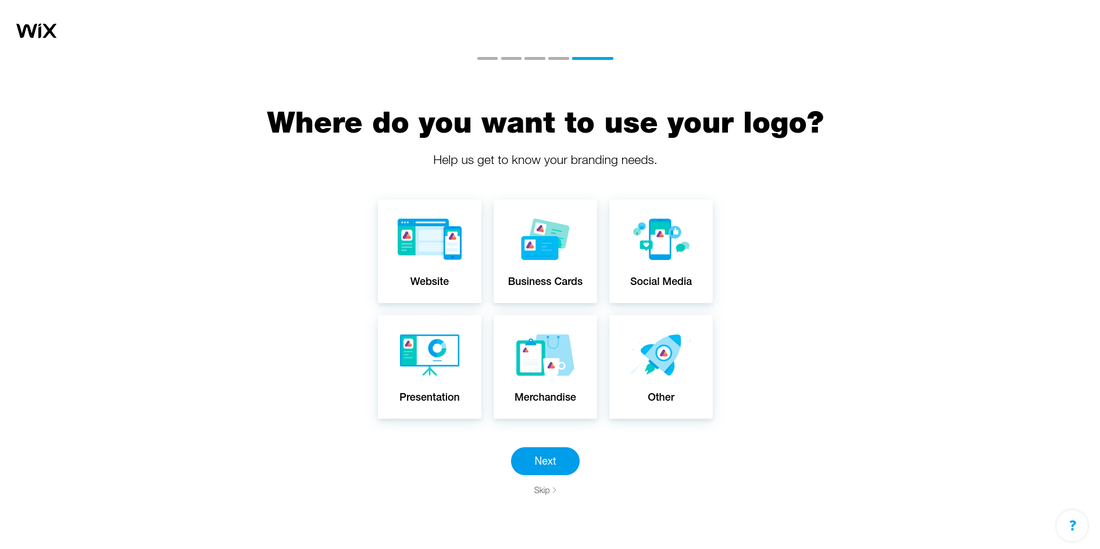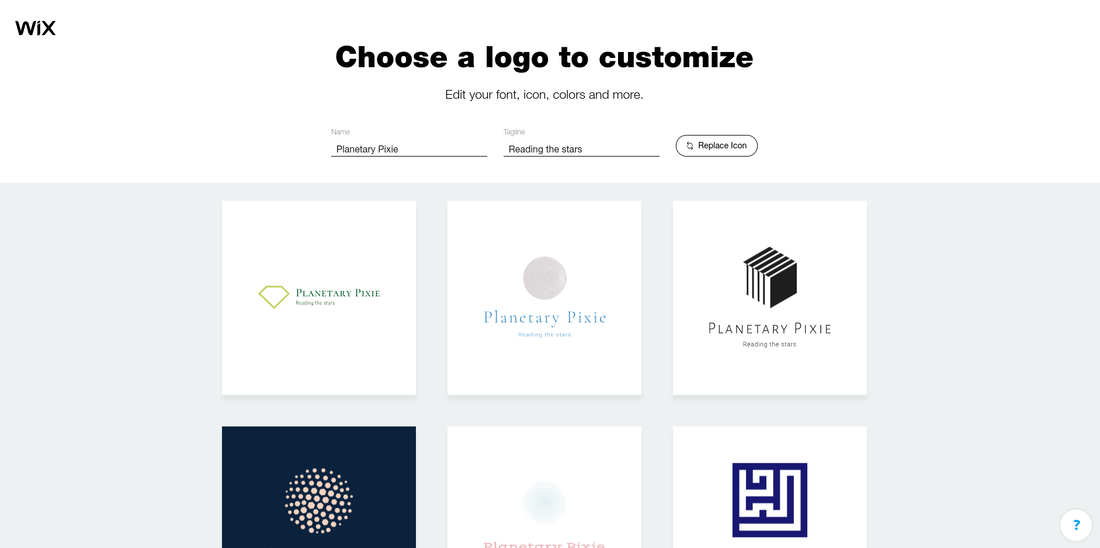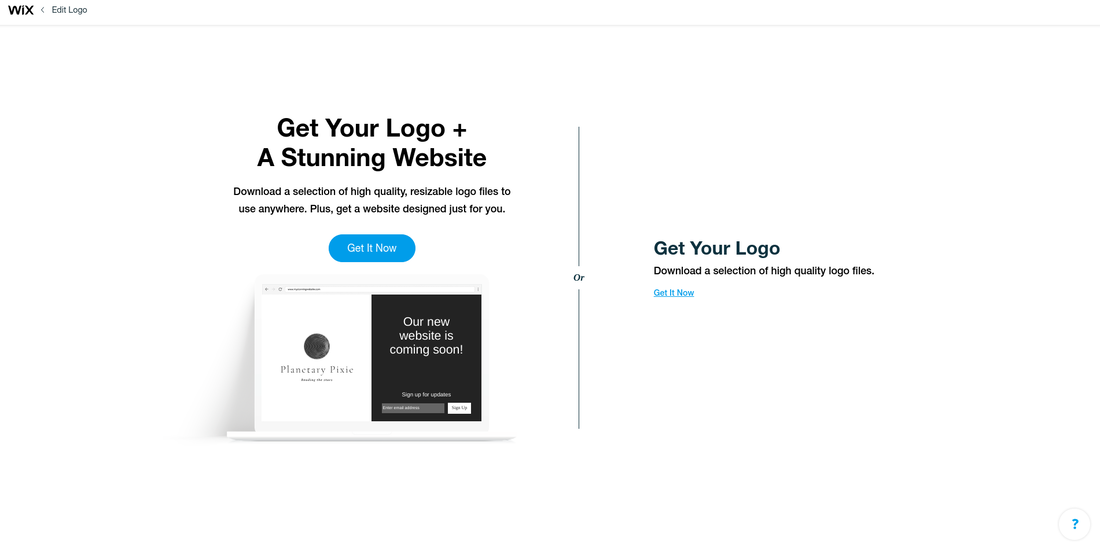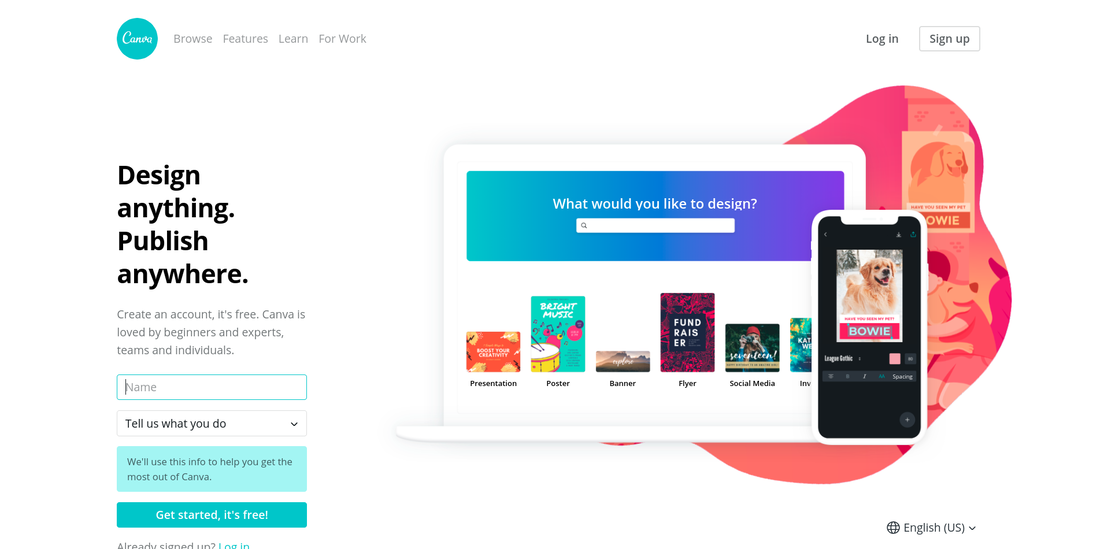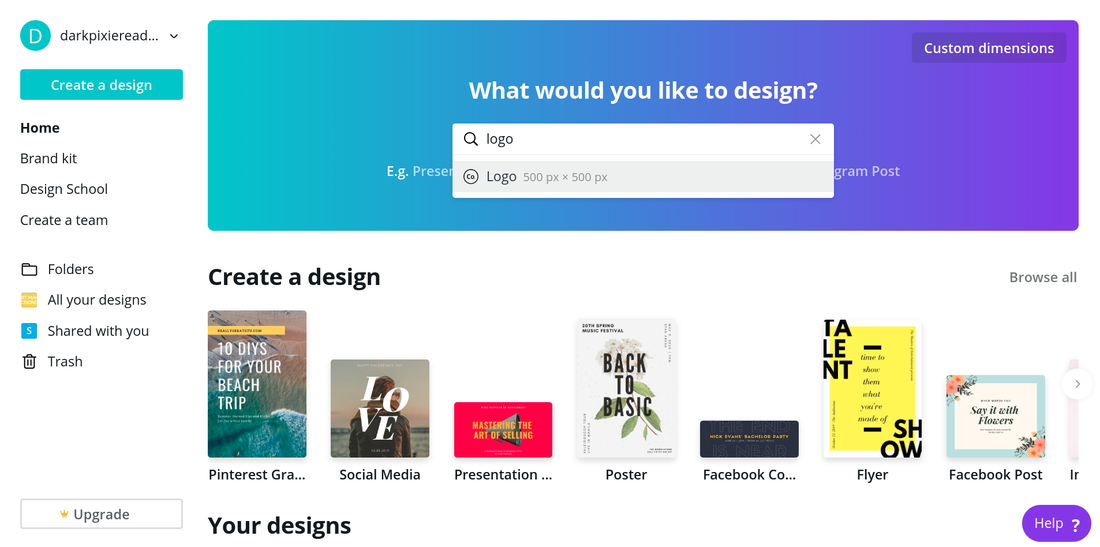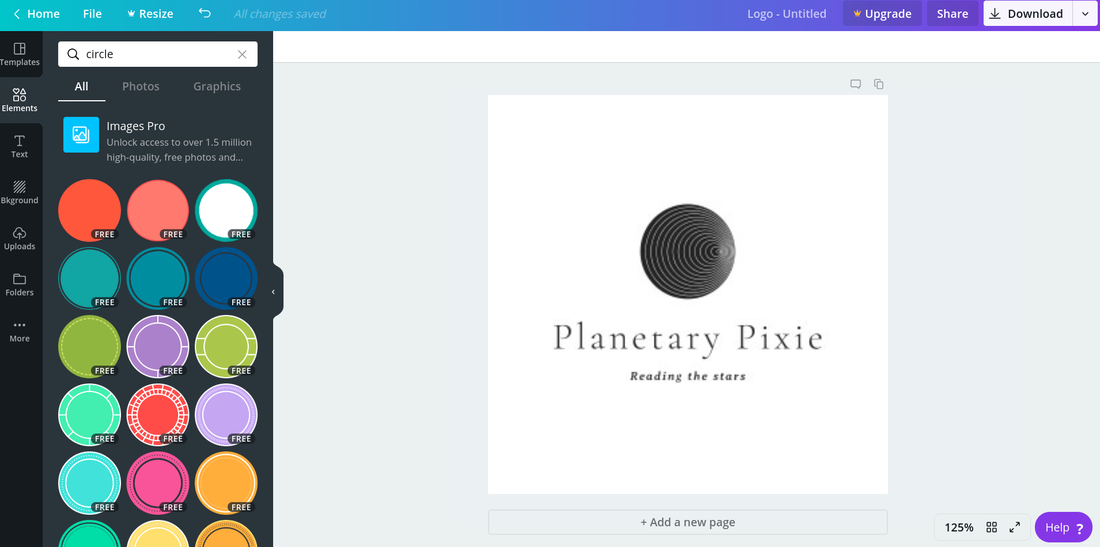Professional Pixie Unit 1: Creating Your Online Home
Downloads:
Unit 1 Lessons:
| professional_pixie_unit_1.pdf |
Creating a website in Wix, Weebly, and Squarespace lessons:
| creating_a_website_in_wix_weebly_and_squarespace.pdf |
Layouts:
|
|
| ||||||
Extra:
| readings_policy_checklist.pdf |
Lesson 1: Picking a Name
One of the most important first steps is choosing your name and domain. If you’re going to use your actual name, then that’s easy! Just make sure it’s available and go buy the domain. The domain is your actual web address, and you have to buy it in order to use it. But if you’re going to come up with a business name, that might take some time. Brainstorm ideas, and bounce them off of friends and family to see what they like best. If one speaks to you above all others, screw the rest!
I can’t say I went into any kind of major process to pick the name, The Dark Pixie Astrology. I knew I wanted the word ‘astrology’ in the name since the focus was astrology (you may want to do that, include whatever it is you’re focused on). I wanted to try and use words that tied in to my Sun-Moon-Rising. I ended up landing on ‘pixie’ thanks to an old teacher who said I was like Tinkerbell (lol), and it felt like it fit with my Pisces Moon. I added ‘dark’ to go with my Scorpio Rising (my Libra Sun got left out). I wasn’t aware of Dark Star Astrology at the time (that site came about just prior to mine), otherwise I would’ve chosen a different word for ‘dark’ to associate with Scorpio, or used something for my Libra Sun (you’ll want to check and see if there are any websites out there with a similar name, though if they’re still new, they may not come up). That was pretty much the process!
If you’re trying to come up with a name for your business, try creating a list of relevant words. Eliminate any you don’t like. If you don’t come up with many, try using a thesaurus for the ones you do come up with for other ideas. Try not to make it a complicated name (nothing too long, though The Dark Pixie Astrology is fairly long! If you can keep it to 2-3 words, that’s best). Avoid using crazy spellings (since that might hurt you when someone wants to look you up if they don’t know about the different spelling). Make sure it’s easy to say. If you find a word you like, try adding a cutesy word to it. I’ve heard some say alliteration can be helpful (makes it easier to remember). Bounce ideas off of friends and family for input. Then make a choice! (if you’re an indecisive Libra like me, maybe you end up throwing a dart!)
Most common domain provider used now seems to be GoDaddy. I use 1&1 IONOS for thedarkpixieastrology.com
I can’t say I went into any kind of major process to pick the name, The Dark Pixie Astrology. I knew I wanted the word ‘astrology’ in the name since the focus was astrology (you may want to do that, include whatever it is you’re focused on). I wanted to try and use words that tied in to my Sun-Moon-Rising. I ended up landing on ‘pixie’ thanks to an old teacher who said I was like Tinkerbell (lol), and it felt like it fit with my Pisces Moon. I added ‘dark’ to go with my Scorpio Rising (my Libra Sun got left out). I wasn’t aware of Dark Star Astrology at the time (that site came about just prior to mine), otherwise I would’ve chosen a different word for ‘dark’ to associate with Scorpio, or used something for my Libra Sun (you’ll want to check and see if there are any websites out there with a similar name, though if they’re still new, they may not come up). That was pretty much the process!
If you’re trying to come up with a name for your business, try creating a list of relevant words. Eliminate any you don’t like. If you don’t come up with many, try using a thesaurus for the ones you do come up with for other ideas. Try not to make it a complicated name (nothing too long, though The Dark Pixie Astrology is fairly long! If you can keep it to 2-3 words, that’s best). Avoid using crazy spellings (since that might hurt you when someone wants to look you up if they don’t know about the different spelling). Make sure it’s easy to say. If you find a word you like, try adding a cutesy word to it. I’ve heard some say alliteration can be helpful (makes it easier to remember). Bounce ideas off of friends and family for input. Then make a choice! (if you’re an indecisive Libra like me, maybe you end up throwing a dart!)
Most common domain provider used now seems to be GoDaddy. I use 1&1 IONOS for thedarkpixieastrology.com
Lesson 2: Choosing HOW to Create Your Website/Blog
If you decide to put together a website or blog, you need to decide HOW you’re going to do it. If you’re tech savvy, Wordpress is the standard to use to create a website or blog. It’s free, which is a big plus (though you have to pay for hosting - most use GoDaddy, Bluehost or Siteground; and pay for your domain), and it’s totally customizable. Whatever you can think of, you can create with Wordpress.
But that’s the issue with Wordpress - if you’re not tech savvy, it’s probably going to be a big struggle. I’ve seen many people try to create Wordpress sites who struggled with the tech side of things, and it shows in the final product. Your other alternative would be to hire someone to create the website or blog for you. This can get pretty pricey, and there are plenty of scammers out there, so make sure you do your homework on someone before you hire them.
For those of you who are not tech savvy, your best bet is to opt for a web host with a drag-and-drop editor. A web host hosts your website (keeps it online). They’re really simple to use, and the most popular ones now are Wix, Weebly, and Squarespace (there are others though if you want to search, but for this course, instructions are provided for these 3 only). Downside for these is, they aren’t free, at least not if you want to remove their branding (which you should) and connect to your own domain (which you should). They’re not super expensive though, and you can start with their lowest plan and go up as your website or blog grows. Which you use is up to you, but I will say, if you want to have a blog rather than a website (or a blog-focused website), then go with Squarespace. They have the most beauticious blog.
Most of the knock against creating websites with these web hosts is that you have to use premade templates/themes, so you can end up with cookie-cutter websites that are repeated a million times over. You do need to put in effort to avoid your website or blog looking like that.
I am totally tech stupid and very open about that, so I used Weebly to create The Dark Pixie Astrology website (if I were creating it today, I’d probably use Squarespace though). Funny thing is, people think I used Wordpress! I can’t tell you how many people have. So you can avoid having it look like it’s cookie-cutter, you’re just going to have to make some adjustments.
My top tips for making your cookie-cutter website not look cookie-cutter are:
There are tutorials in this course for using Wix, Weebly, and Squarespace you can check out for creating a website with any of them; I have zero experience with Wordpress so there’s not a ton I can help you with there (or anything really!). You can start with a free theme to cut down on cost, and upgrade over time (I hear Elegant Themes has great options: https://www.elegantthemes.com/gallery/).
Here are some Youtube tutorials for using Wordpress depending on the host you use -
This one shows if using GoDaddy: https://www.youtube.com/watch?v=oB6b5P6bcZg
This one shows if using Bluehost: https://www.youtube.com/watch?v=hqAvc1MWl2o
This one shows if using Siteground: https://www.youtube.com/watch?v=1yom_uYsdg4
But that’s the issue with Wordpress - if you’re not tech savvy, it’s probably going to be a big struggle. I’ve seen many people try to create Wordpress sites who struggled with the tech side of things, and it shows in the final product. Your other alternative would be to hire someone to create the website or blog for you. This can get pretty pricey, and there are plenty of scammers out there, so make sure you do your homework on someone before you hire them.
For those of you who are not tech savvy, your best bet is to opt for a web host with a drag-and-drop editor. A web host hosts your website (keeps it online). They’re really simple to use, and the most popular ones now are Wix, Weebly, and Squarespace (there are others though if you want to search, but for this course, instructions are provided for these 3 only). Downside for these is, they aren’t free, at least not if you want to remove their branding (which you should) and connect to your own domain (which you should). They’re not super expensive though, and you can start with their lowest plan and go up as your website or blog grows. Which you use is up to you, but I will say, if you want to have a blog rather than a website (or a blog-focused website), then go with Squarespace. They have the most beauticious blog.
Most of the knock against creating websites with these web hosts is that you have to use premade templates/themes, so you can end up with cookie-cutter websites that are repeated a million times over. You do need to put in effort to avoid your website or blog looking like that.
I am totally tech stupid and very open about that, so I used Weebly to create The Dark Pixie Astrology website (if I were creating it today, I’d probably use Squarespace though). Funny thing is, people think I used Wordpress! I can’t tell you how many people have. So you can avoid having it look like it’s cookie-cutter, you’re just going to have to make some adjustments.
My top tips for making your cookie-cutter website not look cookie-cutter are:
- Choose a template/theme that is plain and basic and choose a solid background color. It doesn’t have to be white if you don’t want it to be, but it should be solid. This way, you have a plain background that won’t easily look like it’s someone else’s branding.
- Change fonts and colors. Wix, Weebly, and Squarespace allow you to change the fonts of headings, subheadings, body text, etc. as well as the colors for different parts of the template/theme or text.
- Customize the footer. Footers tend to be overlooked but this can make your website/blog look custom. Determine what content you want in your footer (again, look at your favorite websites for ideas).
- Create a logo. Duh! If you don’t know what you want for a logo, you can hire someone inexpensively on Fiverr to do it for you. For many, a logo will just be 1-3 fonts in 1-3 colors and maybe a little extra something for style. It doesn’t have to be too crazy. Play around with fonts and colors. There’s a lesson on how to create a logo for free!
- Add a favicon. Favicons are the teeny tiny little images in the left corner of your tab when you’re visiting a website/blog, and it’s saved in your Favorites/Bookmarks when you save a page (for The Dark Pixie Astrology, it’s a grey Moon with a yellow background - same colors as in the logo). The automatic favicon is of the web host, so not changing it is a dead giveaway. Create a favicon with a bright color in it to help it stand out in people’s Favorites/Bookmarks (like the yellow used in The Dark Pixie Astrology’s favicon). How to add a favicon in: Wix - https://support.wix.com/en/article/changing-your-favicon; Weebly - https://www.weebly.com/blog/add-favicon-to-your-website/; Squarespace: https://support.squarespace.com/hc/en-us/articles/206542527-Adding-a-favicon-or-browser-icon
There are tutorials in this course for using Wix, Weebly, and Squarespace you can check out for creating a website with any of them; I have zero experience with Wordpress so there’s not a ton I can help you with there (or anything really!). You can start with a free theme to cut down on cost, and upgrade over time (I hear Elegant Themes has great options: https://www.elegantthemes.com/gallery/).
Here are some Youtube tutorials for using Wordpress depending on the host you use -
This one shows if using GoDaddy: https://www.youtube.com/watch?v=oB6b5P6bcZg
This one shows if using Bluehost: https://www.youtube.com/watch?v=hqAvc1MWl2o
This one shows if using Siteground: https://www.youtube.com/watch?v=1yom_uYsdg4
Lesson 3: Narrow Down Your Style
Another thing you’ll want to do before you get your website or blog put together is narrow down your style. You may have heard of something called a “style guide” - it’s basically just a compilation of the exact kind of styles you want to adhere to for your business. This helps a lot with branding and makes it easier to maintain cohesion throughout everything in your business - your website, blog, social media accounts, even paper products (business cards, flyers, etc. though as an online entrepreneur you don’t usually need those things).
First think about the overall look you’re going for. Do you want to be clean and simple? Modern? Vibrant? Elegant? Classic? Think about the websites you love from a visual standpoint (not necessarily a content one). What do you connect with most, and what do you feel makes sense for your own personality and brand? I’ve got Venus in Virgo, so I opt for clean/simple (ha!).
Now drill down on color scheme. This can be the hardest to choose! Some of what you choose may depend on the overall look you’re going for. If you want vibrant, you’re not going to choose a neutral color scheme; if you want elegant, you’re not going to choose circus colors. A good rule of thumb is to have 2-3 neutrals and 1-2 brighter colors.
Another option I’ve seen is to pick one color that’s the color that gets your attention first, then choose a color that compliments it well, and then have 3 basic/neutral colors across the light-medium-dark spectrum.
If you have one color you love in particular, then use that color as your starting point to pick the rest. Coolors is a very cool online color scheme generator you can use to come up with a color scheme (and provides you with the HEX codes for the colors chosen, which you need for HTML and various customizing like for your template/theme, so you’ll want to keep track of those): https://coolors.co/
I have a few color pairings that I absolutely love, and yellow and grey is one of them, so that was really the basis for choosing yellow and grey for The Dark Pixie Astrology (it was actually originally dark blue and purple but I changed that some time ago). When I found Coolors, I put in the yellow I use (HEX code #f0d444), and I laughed because the first scheme that popped up almost matched the one I had exactly with grey, white, and black. It also added in a bright green, but I haven’t used that one!
Design Seeds also has lots of color palette inspiration: https://www.design-seeds.com/
You should try to use one or two of the colors in your color scheme in your logo as well, so keep that in mind when choosing too.
Then you’ll want to choose your fonts. You’ll want to choose 2-3 fonts to use, and you can designate which will be used for what (so one font for headings and blog titles, one font for body text, and one font for links, for example). If you’re not sure what fonts you like, check out websites and see which ones have a font you’d like to use. You can take an image of the font used and upload to a font identifier (tons of free ones online) to find the name of it. Once you have a name, Canva has a font combination tool where you put in the name of the font you like and it shows you potential fonts to pair it with: https://www.canva.com/font-combinations/
I mostly just use Raleway for The Dark Pixie Astrology. I will use Josefin Slab or Sans sometimes (Slab is used in the Pinterest images for the URL, for example), and League Spartan in some of the covers for e-books, but it’s mostly Raleway for everything. Since I’m going for simple, I keep it simple.
You can also pick how you’re going to use images, what icons you’re going to use, or the exact font sizes you’ll use, and more - you can get really specific! But to get started, your overall look, color scheme, and fonts are your foundation to jump from. If you want to dive into more in-depth style guide examples, Canva has a list of 50 you can check out: https://www.canva.com/learn/50-meticulous-style-guides-every-startup-see-launching/
First think about the overall look you’re going for. Do you want to be clean and simple? Modern? Vibrant? Elegant? Classic? Think about the websites you love from a visual standpoint (not necessarily a content one). What do you connect with most, and what do you feel makes sense for your own personality and brand? I’ve got Venus in Virgo, so I opt for clean/simple (ha!).
Now drill down on color scheme. This can be the hardest to choose! Some of what you choose may depend on the overall look you’re going for. If you want vibrant, you’re not going to choose a neutral color scheme; if you want elegant, you’re not going to choose circus colors. A good rule of thumb is to have 2-3 neutrals and 1-2 brighter colors.
Another option I’ve seen is to pick one color that’s the color that gets your attention first, then choose a color that compliments it well, and then have 3 basic/neutral colors across the light-medium-dark spectrum.
If you have one color you love in particular, then use that color as your starting point to pick the rest. Coolors is a very cool online color scheme generator you can use to come up with a color scheme (and provides you with the HEX codes for the colors chosen, which you need for HTML and various customizing like for your template/theme, so you’ll want to keep track of those): https://coolors.co/
I have a few color pairings that I absolutely love, and yellow and grey is one of them, so that was really the basis for choosing yellow and grey for The Dark Pixie Astrology (it was actually originally dark blue and purple but I changed that some time ago). When I found Coolors, I put in the yellow I use (HEX code #f0d444), and I laughed because the first scheme that popped up almost matched the one I had exactly with grey, white, and black. It also added in a bright green, but I haven’t used that one!
Design Seeds also has lots of color palette inspiration: https://www.design-seeds.com/
You should try to use one or two of the colors in your color scheme in your logo as well, so keep that in mind when choosing too.
Then you’ll want to choose your fonts. You’ll want to choose 2-3 fonts to use, and you can designate which will be used for what (so one font for headings and blog titles, one font for body text, and one font for links, for example). If you’re not sure what fonts you like, check out websites and see which ones have a font you’d like to use. You can take an image of the font used and upload to a font identifier (tons of free ones online) to find the name of it. Once you have a name, Canva has a font combination tool where you put in the name of the font you like and it shows you potential fonts to pair it with: https://www.canva.com/font-combinations/
I mostly just use Raleway for The Dark Pixie Astrology. I will use Josefin Slab or Sans sometimes (Slab is used in the Pinterest images for the URL, for example), and League Spartan in some of the covers for e-books, but it’s mostly Raleway for everything. Since I’m going for simple, I keep it simple.
You can also pick how you’re going to use images, what icons you’re going to use, or the exact font sizes you’ll use, and more - you can get really specific! But to get started, your overall look, color scheme, and fonts are your foundation to jump from. If you want to dive into more in-depth style guide examples, Canva has a list of 50 you can check out: https://www.canva.com/learn/50-meticulous-style-guides-every-startup-see-launching/
Lesson 4: Pages for Your Website/Blog
There are some pages you need to make sure you include on your website or blog: a homepage, about page, services page, contact page, privacy policy page, and terms page:
Homepage
Your homepage is the page that people will see when they visit directly, so it’s the first impression. What’s at the top of your homepage is the most important part of the homepage (and one of the most important parts of your website!). You want to make sure you’re directing people exactly where you want them to go to do what you want them to do. So, on The Dark Pixie Astrology’s homepage, the top of the page is three images with calls-to-action, two linking to an email opt-in (which puts them into a sales funnel; an opt-in is something that gets people to sign up for your email list - this is covered in Unit 3), and one linking to the Classes page where they can select an astrology course. The goal of all 3 being to get them to buy, whether right now (with the Classes link) or later (with the two opt-ins and their funnels).
Since you’re just getting started, you may not have a collection of things to direct people to, so you’re probably going to want to have the top of your homepage direct people to your services page. At the top, you can have a picture (perhaps of yourself), a headline, and a link to your services page. Your headline should capture a problem someone has that you can solve for them with your service. Think of the formula as:
Do/are you (have this problem)? (my service) can help!
So if you’re an astrologer specializing in love and relationships, you’re looking to help people who are in relationships and struggling, or who are single and struggling. You can write something like:
Are you uncertain of the future of your relationship? Get some clarity with a consultation now.
or
Do you want to find “the one”? Figure out the steps to make it happen in a reading with me.
Below that, it’s your choice what you’d like to include, but everything should have a purpose. If your goal is to sell more of your services, then your homepage should focus on directing people to your services page. If you don’t have many pages to start with, that’s fine. You can just have the picture, headline, and link and that’s it.
If your preference is to have a blog and not a full website, this is the page you can skip (you still need the others), and you make your blog your homepage instead. But ya know, many professional bloggers don’t actually have their blog as their homepage, and instead have a regular homepage with the requisite info at the top to direct people to the stuff they want to promote, and then link to the blog articles below that. It’s entirely up to you if that’s what you’d like to do or not.
Here is a simple layout you can follow:
Homepage
Your homepage is the page that people will see when they visit directly, so it’s the first impression. What’s at the top of your homepage is the most important part of the homepage (and one of the most important parts of your website!). You want to make sure you’re directing people exactly where you want them to go to do what you want them to do. So, on The Dark Pixie Astrology’s homepage, the top of the page is three images with calls-to-action, two linking to an email opt-in (which puts them into a sales funnel; an opt-in is something that gets people to sign up for your email list - this is covered in Unit 3), and one linking to the Classes page where they can select an astrology course. The goal of all 3 being to get them to buy, whether right now (with the Classes link) or later (with the two opt-ins and their funnels).
Since you’re just getting started, you may not have a collection of things to direct people to, so you’re probably going to want to have the top of your homepage direct people to your services page. At the top, you can have a picture (perhaps of yourself), a headline, and a link to your services page. Your headline should capture a problem someone has that you can solve for them with your service. Think of the formula as:
Do/are you (have this problem)? (my service) can help!
So if you’re an astrologer specializing in love and relationships, you’re looking to help people who are in relationships and struggling, or who are single and struggling. You can write something like:
Are you uncertain of the future of your relationship? Get some clarity with a consultation now.
or
Do you want to find “the one”? Figure out the steps to make it happen in a reading with me.
Below that, it’s your choice what you’d like to include, but everything should have a purpose. If your goal is to sell more of your services, then your homepage should focus on directing people to your services page. If you don’t have many pages to start with, that’s fine. You can just have the picture, headline, and link and that’s it.
If your preference is to have a blog and not a full website, this is the page you can skip (you still need the others), and you make your blog your homepage instead. But ya know, many professional bloggers don’t actually have their blog as their homepage, and instead have a regular homepage with the requisite info at the top to direct people to the stuff they want to promote, and then link to the blog articles below that. It’s entirely up to you if that’s what you’d like to do or not.
Here is a simple layout you can follow:
Services Page
This is obviously where you’re going to have the services you offer or whatever you sell. So first, you need to determine what services you’re going to offer. No, you’re not going to throw everything and the kitchen sink out there! That’s a sure way to overwhelm the potential client (who may not understand the differences in so many offerings) and send them away. I usually recommend you pick a focus, your specialty, and offer 2-4 choices and that’s it. It makes it very clear for the potential client. You can still do other readings if someone reaches out to you interested in something else.
You also need to determine how you’re going to do the reading. You can do them in person in your home, in the client’s home, or in an office; you can do them for parties or other gatherings; you can do them by phone, by Skype, or via social media; you can do them as recorded audio or video; you can do them written and sent by mail or email. So many options! If you’re not sure which, pick a few you’d be interested in doing and try them out with some guinea pigs to see which you’re most comfortable with. I’m a writer at heart, so I gravitated to written via email immediately. You probably know what works for you.
You’ll need to get your pricing right too. This one tends to trip us up! We spiritual types tend to want to undercharge like crazy. We feel badly for charging. It goes back to the days when the spiritual elder of communities was revered, and so people gave them everything they needed to survive to show their appreciation, so the spiritual elder didn’t need money (or coins or whatever it was). Nowadays, the spiritual elder isn’t really a thing in our societies anymore, and we don’t give people we revere bread and shoes and pottery - instead we give them money to get that stuff for themselves.
I’m not going to tell you to not feel queasy about it (I have Neptune in the 2nd house, I so get it). But think about someone you’ve had a consultation with that was a positive experience - did you want to be like, screw you, I’m not giving you a dime! No, you probably wanted to give them more if you could’ve. So why wouldn’t someone feel that way with you? I’ve literally had people beg me to let them give me money (LOL no joke! I always decline if I haven’t actually done anything though). There is no reason that you can’t provide positive experiences for people that make them want to reward you.
So, once you get over the initial eeks-I-have-to-take-people’s-money stage, you have to determine pricing. Your next inclination may be to charge way less than you should - don’t do that! Don’t do that! Don’t do that! (repeating so you get that) You need to value your skills, experience, and what you have to offer. That’s to start. Then there’s this thing that happens - if you’re not charging enough, other people won’t value you so much either. It’s a crazy thing, but I found that the more someone paid for a reading, the better they treated me, the more they listened, and the more they acted on the information provided. I’ve talked to other astrologers who say the same thing. You’d think that if someone gets a “deal” that they’d be more appreciative, but it seems the opposite is true.
There are other negative side effects to not charging enough too - you can start to resent the work because you’re killing yourself with work that isn’t sustaining you, which can impact your ability to do the work well (or even want to do the work at all). And energetically, when you’re giving too much and not getting enough in return, it creates an energetic imbalance. The energy flowing from you grows while the energy flowing to you diminishes. This contributes to lack in your life, and while it may start professionally/financially, it can spread and play out in many arenas of your life. So you see the bad? Again - don’t do that!
I usually recommend you start at a minimum of $35-50/hour. Include both prep time gathering information and anything you’ll use in the reading, and the time you’re spending on the actual reading.
So on the services page, you’ll include the readings you’re offering, how you do them, and what the price is. Also include your turnaround time (about how long it’ll be before the reading will be done) or if you have a waiting list.
For your services page (or readings, consultations, work with me - whatever you want to call it), you can also include your reading policies. You may want to create a separate page that you can link to with the full policies, but if you do that, at least include your refund policy on the services page. For your policies, you can include information on:
You also need to include on your services page that your readings aren’t a substitute for legal or medical advice, and that you can only do readings for those 18 or older (have to legally!). I also recommend you add that you reserve the right to refuse to do any reading for any reason - this covers you when you end up with a client that makes you prefer driving off of a cliff over working with them (we’ve all had those at some point!).
For payments, if you’re doing live readings, you’ll likely want to use a booking service (Acuity Scheduling seems to be the most commonly used now; I’ve never done live readings so can’t really say my experience with any, but I know astrologers who use the service). If you use Wix, Weebly, or Squarespace for creating your website or blog (or something like them), you can set up readings you offer through them, and then connect to payment processors for payment like Paypal. Paypal can be the go-to when you’re first starting since you can create invoices through them that get emailed to clients for payment, and you can create buttons that you can add to your website or blog for payment.
How to create a Paypal invoice: https://www.paypal.com/us/smarthelp/article/how-do-i-create-and-send-an-invoice-faq3144
How to create a Paypal button: https://www.paypal.com/us/smarthelp/article/how-do-i-add-a-paypal-payment-button-to-my-website-faq3629
Here is a simple layout you can follow for your services page:
This is obviously where you’re going to have the services you offer or whatever you sell. So first, you need to determine what services you’re going to offer. No, you’re not going to throw everything and the kitchen sink out there! That’s a sure way to overwhelm the potential client (who may not understand the differences in so many offerings) and send them away. I usually recommend you pick a focus, your specialty, and offer 2-4 choices and that’s it. It makes it very clear for the potential client. You can still do other readings if someone reaches out to you interested in something else.
You also need to determine how you’re going to do the reading. You can do them in person in your home, in the client’s home, or in an office; you can do them for parties or other gatherings; you can do them by phone, by Skype, or via social media; you can do them as recorded audio or video; you can do them written and sent by mail or email. So many options! If you’re not sure which, pick a few you’d be interested in doing and try them out with some guinea pigs to see which you’re most comfortable with. I’m a writer at heart, so I gravitated to written via email immediately. You probably know what works for you.
You’ll need to get your pricing right too. This one tends to trip us up! We spiritual types tend to want to undercharge like crazy. We feel badly for charging. It goes back to the days when the spiritual elder of communities was revered, and so people gave them everything they needed to survive to show their appreciation, so the spiritual elder didn’t need money (or coins or whatever it was). Nowadays, the spiritual elder isn’t really a thing in our societies anymore, and we don’t give people we revere bread and shoes and pottery - instead we give them money to get that stuff for themselves.
I’m not going to tell you to not feel queasy about it (I have Neptune in the 2nd house, I so get it). But think about someone you’ve had a consultation with that was a positive experience - did you want to be like, screw you, I’m not giving you a dime! No, you probably wanted to give them more if you could’ve. So why wouldn’t someone feel that way with you? I’ve literally had people beg me to let them give me money (LOL no joke! I always decline if I haven’t actually done anything though). There is no reason that you can’t provide positive experiences for people that make them want to reward you.
So, once you get over the initial eeks-I-have-to-take-people’s-money stage, you have to determine pricing. Your next inclination may be to charge way less than you should - don’t do that! Don’t do that! Don’t do that! (repeating so you get that) You need to value your skills, experience, and what you have to offer. That’s to start. Then there’s this thing that happens - if you’re not charging enough, other people won’t value you so much either. It’s a crazy thing, but I found that the more someone paid for a reading, the better they treated me, the more they listened, and the more they acted on the information provided. I’ve talked to other astrologers who say the same thing. You’d think that if someone gets a “deal” that they’d be more appreciative, but it seems the opposite is true.
There are other negative side effects to not charging enough too - you can start to resent the work because you’re killing yourself with work that isn’t sustaining you, which can impact your ability to do the work well (or even want to do the work at all). And energetically, when you’re giving too much and not getting enough in return, it creates an energetic imbalance. The energy flowing from you grows while the energy flowing to you diminishes. This contributes to lack in your life, and while it may start professionally/financially, it can spread and play out in many arenas of your life. So you see the bad? Again - don’t do that!
I usually recommend you start at a minimum of $35-50/hour. Include both prep time gathering information and anything you’ll use in the reading, and the time you’re spending on the actual reading.
So on the services page, you’ll include the readings you’re offering, how you do them, and what the price is. Also include your turnaround time (about how long it’ll be before the reading will be done) or if you have a waiting list.
For your services page (or readings, consultations, work with me - whatever you want to call it), you can also include your reading policies. You may want to create a separate page that you can link to with the full policies, but if you do that, at least include your refund policy on the services page. For your policies, you can include information on:
- Followup questions
- Payment methods
- Cancellation policy
- Confidentiality
You also need to include on your services page that your readings aren’t a substitute for legal or medical advice, and that you can only do readings for those 18 or older (have to legally!). I also recommend you add that you reserve the right to refuse to do any reading for any reason - this covers you when you end up with a client that makes you prefer driving off of a cliff over working with them (we’ve all had those at some point!).
For payments, if you’re doing live readings, you’ll likely want to use a booking service (Acuity Scheduling seems to be the most commonly used now; I’ve never done live readings so can’t really say my experience with any, but I know astrologers who use the service). If you use Wix, Weebly, or Squarespace for creating your website or blog (or something like them), you can set up readings you offer through them, and then connect to payment processors for payment like Paypal. Paypal can be the go-to when you’re first starting since you can create invoices through them that get emailed to clients for payment, and you can create buttons that you can add to your website or blog for payment.
How to create a Paypal invoice: https://www.paypal.com/us/smarthelp/article/how-do-i-create-and-send-an-invoice-faq3144
How to create a Paypal button: https://www.paypal.com/us/smarthelp/article/how-do-i-add-a-paypal-payment-button-to-my-website-faq3629
Here is a simple layout you can follow for your services page:
About Page
You can think of your about page as the introduction to your services page, as the practice date before someone decides to hire you or buy from you. When someone visits your about page, they’re usually looking for an answer to why they should hire you/buy from you. You can use your about page to show them why or how you can help them.
Start with your headline. It doesn’t have to be one sentence or catchphrase or anything - mine is fairly long at 3 sentences - I’m wordy! (LOL) But it describes how I feel about astrology and what it means for me and can for you.
Next up, focus on you. It is your page, after all! So put up a picture of yourself (if you’re comfortable with that) and talk about yourself. I know this part is hard for us spiritual types! We usually don’t like talking about ourselves, but you gotta do what you gotta do. Talk about how you got into this work, your work experience, and include any accolades, appearances, etc. (so I have logos of places I’ve written for or been featured). If you want to tell your story of how you got into this wacky world, this is where you can. Make it relatable so the reader feels like they can see themselves in you, or could easily confide in you. Showcase who you are as a person.
After that, you can include how to hire you or contact you. Direct them to your services page, your contact page, and give out your email. If you have testimonials, you can include a few here so people can see you’ve helped others like them.
Once you have some other places (like guest contributions) or content to link to (like your blog articles), you can link to your best ofs or most popular content, and to your social media accounts (and tell them to follow!).
Here is a simple layout you can follow for your about page:
You can think of your about page as the introduction to your services page, as the practice date before someone decides to hire you or buy from you. When someone visits your about page, they’re usually looking for an answer to why they should hire you/buy from you. You can use your about page to show them why or how you can help them.
Start with your headline. It doesn’t have to be one sentence or catchphrase or anything - mine is fairly long at 3 sentences - I’m wordy! (LOL) But it describes how I feel about astrology and what it means for me and can for you.
Next up, focus on you. It is your page, after all! So put up a picture of yourself (if you’re comfortable with that) and talk about yourself. I know this part is hard for us spiritual types! We usually don’t like talking about ourselves, but you gotta do what you gotta do. Talk about how you got into this work, your work experience, and include any accolades, appearances, etc. (so I have logos of places I’ve written for or been featured). If you want to tell your story of how you got into this wacky world, this is where you can. Make it relatable so the reader feels like they can see themselves in you, or could easily confide in you. Showcase who you are as a person.
After that, you can include how to hire you or contact you. Direct them to your services page, your contact page, and give out your email. If you have testimonials, you can include a few here so people can see you’ve helped others like them.
Once you have some other places (like guest contributions) or content to link to (like your blog articles), you can link to your best ofs or most popular content, and to your social media accounts (and tell them to follow!).
Here is a simple layout you can follow for your about page:
Contact page
Your contact page is essentially just the page to direct people to when they want to contact you. You can include it in the navigation at the top of your website and/or in the footer. You’ll want to include various ways for people to reach you, so include a:
Privacy Policy and Terms pages
These are pages you have to have legally; I am not a lawyer so I will not offer any legal advice on this! There are free privacy policy and terms (and conditions/of service/of use) generators online you can use when you’re starting out, and eventually hire a lawyer to write one when you’re established.
Optional pages: Lessons & Horoscopes
If you’re creating an astrology website or blog, horoscopes tends to be a standard thing to have! You can decide what horoscopes you’d like to write - daily, weekly, monthly, or yearly, or a special type like love scopes or money scopes or health scopes. Most astrologers only write one horoscope for free on their website, and any others are paid (through books, planners, subscriptions, columns in magazines, newspapers, on websites, for apps, etc.). I had completely and totally lost my mind at one point and was writing daily, weekly, monthly, and yearly scopes for The Dark Pixie Astrology all for free - egads!!! Totally insane! Now it’s just the yearly scopes, and it’s usually monthly or yearly scopes that are done for free. Usually when you see more than one version for free on a website, it’s not written by one person (often syndicated and bought from a service). I would advise against that when you’re starting out. You need to be showcasing your own knowledge and talent, not someone else’s.
So if you’re going to write a horoscope, pick one and just do that. Don’t kill yourself writing scopes! But they can be a good way to start getting traffic to your website or blog. I recommend either weekly or monthly; yearly won’t generate as much traffic since people only have to come back once a year, and daily might be too much to do for free. Weekly or monthly is good because it brings people back every week or month. Update the scopes at a set time every week or month. When I did weekly scopes, I put new weeklies up every Friday; with monthlies, that was on the 18th of the month. There was always an uptick in traffic around those days because of it. When people get used to the schedule, they’ll keep coming back.
You can put all of the scopes on one page or do a separate page for each sign (or however you’ll split up the scopes if you’re not using astrology). I started with monthlies all on one page, and so that page got the most traffic by far on the site (was getting about 50,000 pageviews a month). I split up the weeklies, and even though each individual page got less traffic than the single monthly scope page, altogether, they combined to be 3-4x’s as much traffic. So I would recommend splitting them up to create more traffic.
Make sure you title the page as Weekly Horoscope for Aries or Aries Weekly Horoscope, and include that a few times throughout the page. Link to the scopes for the other signs (people usually want to view more than one). I only kept the current scope and the previous scope on one page; you can do more than that, but the page will get cumbersome, so try not to go beyond 4 or 5. I used to archive the older monthly horoscopes on the blog to keep in clean.
You can use the blog to post the horoscopes instead of having separate pages; bonus for that is, you can schedule them to be published (with Weebly and Squarespace), so you don’t have to manually update the pages every week/month. It doesn’t do as well for traffic though, and you’ll likely want to keep all of the scopes in one post rather than separate (otherwise you’ve got 12 posts in one shot) so you’ll want to keep the horoscopes shorter. This works better for weekly horoscopes than monthly horoscopes.
Outside of horoscopes, lessons are another thing you can consider including on your website. If you have a blog, this will be a place you can regularly contribute learning information about whatever it is you do; with a regular website, you may want to have the static pages with lessons. The learning pages for the planets and houses on The Dark Pixie Astrology are how most people find the site thanks to Google (they all rank pretty well).
Lessons naturally lend themselves to good SEO and help you with getting found in search engines because you’re providing information people are specifically looking for. Info pages usually end up using keywords over and over in your presentation without it looking like “keyword stuffing”. Just go to any of the learning pages for any of the planets and houses on The Dark Pixie Astrology and see how many times the specific focus is on the page. A lot! That wasn’t even on purpose when I wrote them. It was just the natural layout.
Aside of it helping with search, it also simply helps people to view you as someone who knows what they’re talking about, and trust you to not be a scammer. This makes them more likely to want to hire you or buy from you.
On The Dark Pixie Astrology, there are both lessons pages and interpretations pages (a form of lessons). The Beginner Astrology Lessons page starts with “How to Read a Zodiac Wheel” and “How to Read an Ephemeris” - if someone wanted to learn how to do those things, they’d likely type into a search engine exactly those phrases. You can do one lesson on a page or multiple lessons, up to you. If you split them up, link to them; whether they’re on the same page or separate, try to put them in order so people know how they should go.
Interpretations pages are natural keyword bonanzas, at least if you write them correctly. Take the interpretations pages on The Dark Pixie Astrology; each page starts with the main focus for the page in astrology (Natal Mercury in Astrology, Progressed Venus in Astrology, Transit Jupiter in Astrology), has a snippet of info on what it represents, lists what is covered, and then goes through each position. Each position is ‘(point) in the (sign/house)’ and the first line repeats it. And over and over again! So the position is repeated a zillion times per page, but in a natural, orderly way. That makes the pages rank well.
Adding Tracking
Once your website is built, you'll want to have the ability to track the traffic that is coming to your website or blog. This lets you see what's working and what isn't, and make sure you're getting an increase in traffic. You can track the amount of page views (people who view a page on your site/blog), users/unique visits (the number of individual people coming to your site/blog), where they're coming from (traffic source), how long they're on your site/blog, where in the world they are, and more.
The standard for tracking these days is Google Analytics, which is free to use. You can sign up here: https://analytics.google.com/analytics/web/
How to install Google Analytics:
Weebly: https://www.weebly.com/app/help/topics/google-analytics
Wix: https://support.wix.com/en/article/adding-your-google-analytics-tracking-id-to-your-wix-site
Squarespace: https://support.squarespace.com/hc/en-us/articles/205815608-Using-Google-Analytics-with-Squarespace
Wordpress: https://www.wpbeginner.com/beginners-guide/how-to-install-google-analytics-in-wordpress/
If you want an alternative to Google Analytics, I've also used Statcounter and found it to be pretty accurate (they do have a free plan, but once you're getting a lot of traffic it can get pricey so you may want to switch to Google Analytics then). Installation: https://statcounter.com/install-guides/
Your contact page is essentially just the page to direct people to when they want to contact you. You can include it in the navigation at the top of your website and/or in the footer. You’ll want to include various ways for people to reach you, so include a:
- contact form
- an email address to reach you (and hyperlink it so when it’s clicked on, it’ll automatically open up their mail program)
- a phone number (if you do consultations by phone) or mailing address (if you do consultations from your home or in an office)
- links to your social media accounts
Privacy Policy and Terms pages
These are pages you have to have legally; I am not a lawyer so I will not offer any legal advice on this! There are free privacy policy and terms (and conditions/of service/of use) generators online you can use when you’re starting out, and eventually hire a lawyer to write one when you’re established.
Optional pages: Lessons & Horoscopes
If you’re creating an astrology website or blog, horoscopes tends to be a standard thing to have! You can decide what horoscopes you’d like to write - daily, weekly, monthly, or yearly, or a special type like love scopes or money scopes or health scopes. Most astrologers only write one horoscope for free on their website, and any others are paid (through books, planners, subscriptions, columns in magazines, newspapers, on websites, for apps, etc.). I had completely and totally lost my mind at one point and was writing daily, weekly, monthly, and yearly scopes for The Dark Pixie Astrology all for free - egads!!! Totally insane! Now it’s just the yearly scopes, and it’s usually monthly or yearly scopes that are done for free. Usually when you see more than one version for free on a website, it’s not written by one person (often syndicated and bought from a service). I would advise against that when you’re starting out. You need to be showcasing your own knowledge and talent, not someone else’s.
So if you’re going to write a horoscope, pick one and just do that. Don’t kill yourself writing scopes! But they can be a good way to start getting traffic to your website or blog. I recommend either weekly or monthly; yearly won’t generate as much traffic since people only have to come back once a year, and daily might be too much to do for free. Weekly or monthly is good because it brings people back every week or month. Update the scopes at a set time every week or month. When I did weekly scopes, I put new weeklies up every Friday; with monthlies, that was on the 18th of the month. There was always an uptick in traffic around those days because of it. When people get used to the schedule, they’ll keep coming back.
You can put all of the scopes on one page or do a separate page for each sign (or however you’ll split up the scopes if you’re not using astrology). I started with monthlies all on one page, and so that page got the most traffic by far on the site (was getting about 50,000 pageviews a month). I split up the weeklies, and even though each individual page got less traffic than the single monthly scope page, altogether, they combined to be 3-4x’s as much traffic. So I would recommend splitting them up to create more traffic.
Make sure you title the page as Weekly Horoscope for Aries or Aries Weekly Horoscope, and include that a few times throughout the page. Link to the scopes for the other signs (people usually want to view more than one). I only kept the current scope and the previous scope on one page; you can do more than that, but the page will get cumbersome, so try not to go beyond 4 or 5. I used to archive the older monthly horoscopes on the blog to keep in clean.
You can use the blog to post the horoscopes instead of having separate pages; bonus for that is, you can schedule them to be published (with Weebly and Squarespace), so you don’t have to manually update the pages every week/month. It doesn’t do as well for traffic though, and you’ll likely want to keep all of the scopes in one post rather than separate (otherwise you’ve got 12 posts in one shot) so you’ll want to keep the horoscopes shorter. This works better for weekly horoscopes than monthly horoscopes.
Outside of horoscopes, lessons are another thing you can consider including on your website. If you have a blog, this will be a place you can regularly contribute learning information about whatever it is you do; with a regular website, you may want to have the static pages with lessons. The learning pages for the planets and houses on The Dark Pixie Astrology are how most people find the site thanks to Google (they all rank pretty well).
Lessons naturally lend themselves to good SEO and help you with getting found in search engines because you’re providing information people are specifically looking for. Info pages usually end up using keywords over and over in your presentation without it looking like “keyword stuffing”. Just go to any of the learning pages for any of the planets and houses on The Dark Pixie Astrology and see how many times the specific focus is on the page. A lot! That wasn’t even on purpose when I wrote them. It was just the natural layout.
Aside of it helping with search, it also simply helps people to view you as someone who knows what they’re talking about, and trust you to not be a scammer. This makes them more likely to want to hire you or buy from you.
On The Dark Pixie Astrology, there are both lessons pages and interpretations pages (a form of lessons). The Beginner Astrology Lessons page starts with “How to Read a Zodiac Wheel” and “How to Read an Ephemeris” - if someone wanted to learn how to do those things, they’d likely type into a search engine exactly those phrases. You can do one lesson on a page or multiple lessons, up to you. If you split them up, link to them; whether they’re on the same page or separate, try to put them in order so people know how they should go.
Interpretations pages are natural keyword bonanzas, at least if you write them correctly. Take the interpretations pages on The Dark Pixie Astrology; each page starts with the main focus for the page in astrology (Natal Mercury in Astrology, Progressed Venus in Astrology, Transit Jupiter in Astrology), has a snippet of info on what it represents, lists what is covered, and then goes through each position. Each position is ‘(point) in the (sign/house)’ and the first line repeats it. And over and over again! So the position is repeated a zillion times per page, but in a natural, orderly way. That makes the pages rank well.
Adding Tracking
Once your website is built, you'll want to have the ability to track the traffic that is coming to your website or blog. This lets you see what's working and what isn't, and make sure you're getting an increase in traffic. You can track the amount of page views (people who view a page on your site/blog), users/unique visits (the number of individual people coming to your site/blog), where they're coming from (traffic source), how long they're on your site/blog, where in the world they are, and more.
The standard for tracking these days is Google Analytics, which is free to use. You can sign up here: https://analytics.google.com/analytics/web/
How to install Google Analytics:
Weebly: https://www.weebly.com/app/help/topics/google-analytics
Wix: https://support.wix.com/en/article/adding-your-google-analytics-tracking-id-to-your-wix-site
Squarespace: https://support.squarespace.com/hc/en-us/articles/205815608-Using-Google-Analytics-with-Squarespace
Wordpress: https://www.wpbeginner.com/beginners-guide/how-to-install-google-analytics-in-wordpress/
If you want an alternative to Google Analytics, I've also used Statcounter and found it to be pretty accurate (they do have a free plan, but once you're getting a lot of traffic it can get pricey so you may want to switch to Google Analytics then). Installation: https://statcounter.com/install-guides/
Lesson 5: For the Bloggers
Blogging can be a lot of fun - and also draining and time-consuming! It’s kind of a love-hate relationship (LOL!). If you decide to have a blog on your website or to focus on a blog instead of a website, then it becomes important to understand some basics for blogging.
First up, how often you should blog. It’s tempting to want to write a blog post every day, but that will burn you out really fast, so don’t do that. Conversely, if you only blog once a month, you’re being way too lazy about it. For most of us, once a week is the sweet spot (though if you’re first starting and need to generate some blog article quickly, you may want to do 2-3/wk just for a few weeks).
As for length, is varies so wildly that it’s really up to how much you’re comfortable with writing and how much needs to be included in a particular article. The minimum is usually around 500 words; these days, the average blog article seems to be 1,000-2,000 words. If you’re doing a long guide type of article (an ultimate guide to something), this can run you 20,000+ words. That might be a bit overwhelming at first though! And not necessary for everyone, or every niche. It works well in conjunction with list-building (which is covered in Unit 3), and can be good for SEO since you’ll naturally be answering questions and using lots of keywords. But they’re usually only done once every few months instead of once a week, and your smaller articles are your weekly articles.
In terms of what to write about, coming up with blog article ideas can be daunting sometimes! It can be a good idea to have a list planned out for a while. Try to brainstorm your first 25 article ideas to get you started. How to’s, guides, myths, and lists can all be good. You can interview someone, review something, or make a pros and cons article. Topical articles can be popular, but difficult to plan for in advance (with astrology, you can look ahead at transits and write about those; I do an article every month on the upcoming new and full moon for the next month, and write articles for the retrogrades, and these tend to be really popular).
If you aren’t sure at all, a really great resource is actually Google. Just type in a general idea of something, and then look at the ‘People Also Ask’ section. It displays questions people have asked around whatever you searched. So say I wanted to write an article that has something to do with the planet Mars; typing in ‘astrology mars’, this section shows questions like, “What does Mars symbolize?” and “Is Mars the planet of war?” and “What are 5 facts about Mars?” So I could write an article about what Mars does symbolize, or how Mars governs war, or listing 5 facts about Mars. You can get a lot of ideas from just one search:
First up, how often you should blog. It’s tempting to want to write a blog post every day, but that will burn you out really fast, so don’t do that. Conversely, if you only blog once a month, you’re being way too lazy about it. For most of us, once a week is the sweet spot (though if you’re first starting and need to generate some blog article quickly, you may want to do 2-3/wk just for a few weeks).
As for length, is varies so wildly that it’s really up to how much you’re comfortable with writing and how much needs to be included in a particular article. The minimum is usually around 500 words; these days, the average blog article seems to be 1,000-2,000 words. If you’re doing a long guide type of article (an ultimate guide to something), this can run you 20,000+ words. That might be a bit overwhelming at first though! And not necessary for everyone, or every niche. It works well in conjunction with list-building (which is covered in Unit 3), and can be good for SEO since you’ll naturally be answering questions and using lots of keywords. But they’re usually only done once every few months instead of once a week, and your smaller articles are your weekly articles.
In terms of what to write about, coming up with blog article ideas can be daunting sometimes! It can be a good idea to have a list planned out for a while. Try to brainstorm your first 25 article ideas to get you started. How to’s, guides, myths, and lists can all be good. You can interview someone, review something, or make a pros and cons article. Topical articles can be popular, but difficult to plan for in advance (with astrology, you can look ahead at transits and write about those; I do an article every month on the upcoming new and full moon for the next month, and write articles for the retrogrades, and these tend to be really popular).
If you aren’t sure at all, a really great resource is actually Google. Just type in a general idea of something, and then look at the ‘People Also Ask’ section. It displays questions people have asked around whatever you searched. So say I wanted to write an article that has something to do with the planet Mars; typing in ‘astrology mars’, this section shows questions like, “What does Mars symbolize?” and “Is Mars the planet of war?” and “What are 5 facts about Mars?” So I could write an article about what Mars does symbolize, or how Mars governs war, or listing 5 facts about Mars. You can get a lot of ideas from just one search:
Another thing you can use is Portent’s Content Idea Generator - just type in a word and it’ll come up with some pretty funny ideas (I typed in ‘astrology’ and the first thing that popped up was, ’How astrology will stop North Korea’ ha!): https://www.portent.com/tools/title-maker
You can search for keywords to use in your article (sprinkle, don’t drown; use a few times in the article, and bonus if you can use it in the title). You can use Latent Semantic Indexed keywords to come up with keywords: https://lsigraph.com
When you have a topic you want to write about, you can do a Google search and see what comes up on the first page. Go through each result and see what they talk about and what they have in common. This can give you ideas for how to write your article (and what search is looking for!).
I’ll be totally honest, I pretty much never consider keywords with the blog articles I write (LOL!). Which is funny because the learning pages are pretty keyword rich (though that was by accident with the early pages). If you’re going for the blog focus and not a website, then you should try to use keywords in your articles.
Someone asked about commenting systems in blogs, so here are some quick links:
Squarespace
You can use native comments (through Squarespace): https://support.squarespace.com/hc/en-us/articles/205816108-Comments-Settings
Disqus: https://support.squarespace.com/hc/en-us/articles/206544897-Adding-Disqus-comments-to-your-site
While it appears you can use Facebook comments with Squarespace technically, it requires a bit of coding (so can't help there! and couldn't find a suitable help article).
Wix
Facebook comments: https://support.wix.com/en/article/adding-a-facebook-comments-box
Disqus: https://support.wix.com/en/article/adding-and-setting-up-disqus-comments
It seems that Wix doesn't have a native system, so if you don't use Facebook or Disqus, you have to add an app: https://www.wix.com/app-market/comments/overview
Wordpress
Disqus: https://disqus.com/admin/wordpress/
Facebook: https://wplift.com/how-to-add-facebook-comments-to-wordpress
Native: https://codex.wordpress.org/Comments_in_WordPress
Weebly
By far the easiest! In the editor, go to Settings > Blog, and scroll down to the Comments area. In the Commenting Section, you can select Default (native comments in Weebly), Disqus (just need your Disqus shortname), or Facebook:
You can search for keywords to use in your article (sprinkle, don’t drown; use a few times in the article, and bonus if you can use it in the title). You can use Latent Semantic Indexed keywords to come up with keywords: https://lsigraph.com
When you have a topic you want to write about, you can do a Google search and see what comes up on the first page. Go through each result and see what they talk about and what they have in common. This can give you ideas for how to write your article (and what search is looking for!).
I’ll be totally honest, I pretty much never consider keywords with the blog articles I write (LOL!). Which is funny because the learning pages are pretty keyword rich (though that was by accident with the early pages). If you’re going for the blog focus and not a website, then you should try to use keywords in your articles.
Someone asked about commenting systems in blogs, so here are some quick links:
Squarespace
You can use native comments (through Squarespace): https://support.squarespace.com/hc/en-us/articles/205816108-Comments-Settings
Disqus: https://support.squarespace.com/hc/en-us/articles/206544897-Adding-Disqus-comments-to-your-site
While it appears you can use Facebook comments with Squarespace technically, it requires a bit of coding (so can't help there! and couldn't find a suitable help article).
Wix
Facebook comments: https://support.wix.com/en/article/adding-a-facebook-comments-box
Disqus: https://support.wix.com/en/article/adding-and-setting-up-disqus-comments
It seems that Wix doesn't have a native system, so if you don't use Facebook or Disqus, you have to add an app: https://www.wix.com/app-market/comments/overview
Wordpress
Disqus: https://disqus.com/admin/wordpress/
Facebook: https://wplift.com/how-to-add-facebook-comments-to-wordpress
Native: https://codex.wordpress.org/Comments_in_WordPress
Weebly
By far the easiest! In the editor, go to Settings > Blog, and scroll down to the Comments area. In the Commenting Section, you can select Default (native comments in Weebly), Disqus (just need your Disqus shortname), or Facebook:
Lesson 6: A Note on Updating Your Website/Blog
Something I’ve noticed is a lot of people create websites or blogs and then just kind of let them sit for a long while. Hear this - don’t do that! Letting your website just sit means it becomes outdated, and that’s going to diminish you in the eyes of anyone who finds it (even when it’s not warranted). Creating your website/blog isn’t a one time deal, make it once and forget about it kind of thing. You need to update your website/blog at least once every couple of years. Give it a refresh, change positions or fonts or colors, make changes to images, placements of content. AKIF - always keep it fresh!
I’ve had TDPA since 2011 and have updated it site-wide about 3 times, and updated individual pages way more than that! I think I’m on my fifth homepage and third logo. I’ve changed the site theme, colors, graphics. If you produce great content, a lot of the aesthetics may get overlooked, but it may push away new people who could benefit from your content. Don’t do that! You’ve got too much knowledge and wisdom to share to let that be the reason you’re not reaching the people who need you.
I’ve had TDPA since 2011 and have updated it site-wide about 3 times, and updated individual pages way more than that! I think I’m on my fifth homepage and third logo. I’ve changed the site theme, colors, graphics. If you produce great content, a lot of the aesthetics may get overlooked, but it may push away new people who could benefit from your content. Don’t do that! You’ve got too much knowledge and wisdom to share to let that be the reason you’re not reaching the people who need you.
Lesson 7: Website Alternatives: Social Media
If you’re not interested in creating a website or blog, you don’t really have to these days. You can instead use a website alternative! You’re going to get info about using Etsy from Jocelyn Joy Thomas, and using Patreon from Michael Blackthorn. Before getting to them, I want to quickly discuss another option - social media! Since social media has become so prevalent, it’s now possible to have your social media profile become your website/blog.
If you go for this option, you’ll want to stick to one of the big 4: Facebook, Twitter, Instagram, or Youtube. Choose ONE to be your website - you’ll have to put a lot of effort and emphasis on it, so you’ll just split your focus too much trying to build up multiple accounts. Get as much info as you can get your hands on to build up your profile for that specific platform. This is where your follower count will count a lot! You’ll want to get your follower count up as quickly as you can if your social media account is going to be your website/blog. You start to stand out on Instagram and Youtube when you get to 10,000; on Twitter and Facebook, when you get to 20,000.
Which you choose is up to you. Facebook is a great option for you if you want something that’s more of a blog alternative since you can treat your Facebook posts like blog posts (but unlike with your regular blog, you will have to post on FB more often, at least once a day). But they don’t have to be as long as a regular blog article (say 200-400 words). You will need a FB page to build up, your professional business page (your personal profile won’t matter as much as your business page). Informational posts tend to do well on FB (I wrote a post on critical degrees in 2015 that people still leave comments on 4 years later!).
Twitter is your option if you only like to write in short spurts, little bits of information, given Twitter’s character limit. With Twitter, you’ll need to post many times every day (at least 10, preferably 20+ tweets a day). Not just retweets either; if this is going to be your website, then you need to showcase your own thoughts and not just retweet other people all day. Retweeting is good for interaction, but you should try to do at least half of your tweets your own tweets. Topical tweets and humor tend to do well on Twitter (and if you love memes, this is your platform!).
Instagram is your option if you’re more of a picture person. If you like taking selfies, all the better! Though you shouldn’t just fill up your profile with selfies, you should include other images as well. You do need to learn how to plan out your images so you have a good theme visually, and you can’t share other people’s posts on Instagram (unlike FB and Twitter). You can use Instagram almost like a microblog and write super short articles in your descriptions (somewhere between the length of Twitter and FB, say 100-200 words). You’ll want to post on IG once a day. Inspirational/motivational quotes and advice tend to do well on Instagram.
Youtube is your option if you’re most comfortable on camera, talking, and don’t want to write or deal with pictures. With Youtube, you create your own channel, and you can view it as your own station, network, to post whatever you want. Informational videos tend to do well, and the more concise and easy-to-understand you can be, the better. You don’t have to create as much content for Youtube as the others, and can get away with one or two videos a week (but should try to do more in the beginning until you have say, 20). You’ll definitely want to showcase your personality with Youtube and differentiate yourself as much as you can from other Youtube astrologers (since there are sooo many). Embrace your eccentricities with Youtube.
When it comes to social media, interaction is everything. So if you’re going to use a social media account as your website, you need to interact with people on your chosen platform. On FB, share content from other pages, like other people’s content, and leave comments on other pages; on Twitter, retweet, favorite, and leave comments on other accounts; on IG, favorite other people’s pictures and leave comments; on Youtube, leave comments on other videos and give them a thumbs up.
With all of them, follow accounts that are in the spirituality niche - basically nothing else! Use your personal, private accounts for the stuff outside of this niche. And try to stick to content that is relevant and in this niche as well. You need to be laser-focused.
You can still have the info you need for your website pages on your social media accounts. Instead of a separate about page, put together posts on FB or IG telling a little about yourself; put together a thread on Twitter; or create a quick video for Youtube. You can do the same thing with the services you offer, and if you want to do scopes. Instead of having a headline for your home page, you can include that in your bio.
Sprout Social keeps an up-to-date list of the image sizes for each platform:
https://sproutsocial.com/insights/social-media-image-sizes-guide/
If you go for this option, you’ll want to stick to one of the big 4: Facebook, Twitter, Instagram, or Youtube. Choose ONE to be your website - you’ll have to put a lot of effort and emphasis on it, so you’ll just split your focus too much trying to build up multiple accounts. Get as much info as you can get your hands on to build up your profile for that specific platform. This is where your follower count will count a lot! You’ll want to get your follower count up as quickly as you can if your social media account is going to be your website/blog. You start to stand out on Instagram and Youtube when you get to 10,000; on Twitter and Facebook, when you get to 20,000.
Which you choose is up to you. Facebook is a great option for you if you want something that’s more of a blog alternative since you can treat your Facebook posts like blog posts (but unlike with your regular blog, you will have to post on FB more often, at least once a day). But they don’t have to be as long as a regular blog article (say 200-400 words). You will need a FB page to build up, your professional business page (your personal profile won’t matter as much as your business page). Informational posts tend to do well on FB (I wrote a post on critical degrees in 2015 that people still leave comments on 4 years later!).
Twitter is your option if you only like to write in short spurts, little bits of information, given Twitter’s character limit. With Twitter, you’ll need to post many times every day (at least 10, preferably 20+ tweets a day). Not just retweets either; if this is going to be your website, then you need to showcase your own thoughts and not just retweet other people all day. Retweeting is good for interaction, but you should try to do at least half of your tweets your own tweets. Topical tweets and humor tend to do well on Twitter (and if you love memes, this is your platform!).
Instagram is your option if you’re more of a picture person. If you like taking selfies, all the better! Though you shouldn’t just fill up your profile with selfies, you should include other images as well. You do need to learn how to plan out your images so you have a good theme visually, and you can’t share other people’s posts on Instagram (unlike FB and Twitter). You can use Instagram almost like a microblog and write super short articles in your descriptions (somewhere between the length of Twitter and FB, say 100-200 words). You’ll want to post on IG once a day. Inspirational/motivational quotes and advice tend to do well on Instagram.
Youtube is your option if you’re most comfortable on camera, talking, and don’t want to write or deal with pictures. With Youtube, you create your own channel, and you can view it as your own station, network, to post whatever you want. Informational videos tend to do well, and the more concise and easy-to-understand you can be, the better. You don’t have to create as much content for Youtube as the others, and can get away with one or two videos a week (but should try to do more in the beginning until you have say, 20). You’ll definitely want to showcase your personality with Youtube and differentiate yourself as much as you can from other Youtube astrologers (since there are sooo many). Embrace your eccentricities with Youtube.
When it comes to social media, interaction is everything. So if you’re going to use a social media account as your website, you need to interact with people on your chosen platform. On FB, share content from other pages, like other people’s content, and leave comments on other pages; on Twitter, retweet, favorite, and leave comments on other accounts; on IG, favorite other people’s pictures and leave comments; on Youtube, leave comments on other videos and give them a thumbs up.
With all of them, follow accounts that are in the spirituality niche - basically nothing else! Use your personal, private accounts for the stuff outside of this niche. And try to stick to content that is relevant and in this niche as well. You need to be laser-focused.
You can still have the info you need for your website pages on your social media accounts. Instead of a separate about page, put together posts on FB or IG telling a little about yourself; put together a thread on Twitter; or create a quick video for Youtube. You can do the same thing with the services you offer, and if you want to do scopes. Instead of having a headline for your home page, you can include that in your bio.
Sprout Social keeps an up-to-date list of the image sizes for each platform:
https://sproutsocial.com/insights/social-media-image-sizes-guide/
Lesson 8: Website Alternatives: Etsy
This Etsy lesson comes from Jocelyn Joy Thomas, an intuitive empath and super Etsy shop owner! She's used Etsy to build quite a business for herself, so if you're looking to use Etsy, read on!
My name is Jocelyn Joy Thomas, I am an intuitive empath, I have been offering readings through my etsy shop for over 5 years. You may think of etsy as a place to sell crafts but it has expanded a great deal. There is now a large section for spiritual merchandise and services, you will find that you fit right in. The most important thing to remember about etsy is, you get what you put into it. I have seen a few people open shops and then do nothing, just like any other business, sales don’t walk through the door, you have to work for them, but you can make that happen. Let’s get started!
Etsy is a marketplace. Think of it as a mall. There are a lot of other shops alongside yours, so your focus is on getting seen by potential buyers. You will get built in traffic just by being on etsy but you want to make your shop eye-catching enough to get people to click and come take a look. While there is competition, you can do a lot to stand out. It’s important to have social media, a newsletter and other additional marketing techniques but if you are willing to put in the time your etsy shop can be a full-time career opportunity.
To start with, decide what you are going to sell. Do some research on etsy and see if anyone is selling something similar to what you have in mind. Plan on creating a niche for yourself, how can you make your services or products different?
Once you have determined what you will be selling, you are ready to open your shop! Etsy makes it relatively easy to do this. The instructions I will be giving are based on the view you will see from etsy’s website on a computer, not the etsy app, the layout is different, follow along on a computer for the best results.
Go to the “Sell on Etsy” link at the top right of the page. There are a few straightforward questions to answer, continue to the next page.
Name Your Shop - The hardest part in the set up may be in deciding the name for your shop. Give this some time, pick a name that describes what you are selling and that isn’t too hard to remember.
Stocking - Your shop consists of listings, each one is a different service or product. For now, you may want to add one listing and come back to the rest later. There are still a few more steps to go in setting up your shop and you want to give 100% focus to your listings without the rest of the steps hanging over your head. Later, add at least 5 to 10 listings, and add more as you go. See below for more information about creating a listing.
Payment - To get paid, you can choose to have etsy deposit earnings in your bank account once a week or more frequently.
Billing - You will need to supply a credit card number for etsy to bill. The fees for etsy are $0.20 per listing and a small percentage of each sale, fees are reasonable. There is no monthly fee for having an etsy shop, what you pay will depend on what you earn and how many listings you create.
Once you have completed these steps you have opened your shop but it is not public yet, there are a few things to fill out so people can learn about you and what you offer.
About Your Shop
On the top right corner click on “Shop Manager” and this takes you to your dashboard. From here go to “Settings” and then “About Your Shop”. This section will appear in your shops About page.
Members - Here you can upload a picture and write about shop members. Select your title, such as owner, and say a little bit about yourself. If you have anyone that is in business with you there is an option to add other shop members. Be sure to upload a picture of yourself so people can see who they are buying from. This helps make things more personal.
Your Shop Story - This gives the potential client an opportunity to learn about you, why you are in the field you are in and what you sell. State what your niche is, what makes your services or products different than others. Take some time to determine this. Talk about your experience, abilities and some basic information about yourself.
Info and appearance
Located under, “Settings” you will find, “Info and Appearance” this is where you can do the following:
Shop Name - At this point, you have already decided on a name, but you can change it here if you ever wanted to.
Shop Title - In addition to your shop name choose a title for your shop, think of it like a descriptive statement that tells people what you do.
Shop Icon - Upload an image that represents your shop. It can be a logo, or something related to your shop. Etsy requires it to be .jpg, .gif or.png file smaller than 10MB and at least 500px by 500px.
Shop Banner - This is similar to a Facebook banner, the size and file requirements are .jpg, .gif or.png that is 760px by 100px and no larger than 2MB.
Tip - For both the icon and banner I have gone to fiverr.com and had them made for me, it is an affordable way to create a professional look for your shop, sellers on fiverr have gigs especially for etsy shops.
Local Markets - If you have any local appearances you are making such as a workshop, or any local events you can list them here.
Social Media - Enter your social media links here so that buyers can connect with you on multiple platforms.
Shop Announcement - This is a very important feature. It allows you to communicate with buyers, it’s positioned in a strategic spot at the top of your shop but do take note that people can only see the first line or two and have to click to read more. Put something catchy in the first line like news about a sale, or an update. This is a good place to set your shop hours to let people know when you are available. You might want to mention how long your turnaround time is or anything you feel is important to communicate. This is also a great location to put a link for your newsletter.
Message to Buyers - This is the message that will automatically go out to each buyer when they purchase an item from your shop. In it you will want to discuss any instructions such as name, birthdate, time of birth, method of delivery and if you wish you can leave your email address or other contact information so the client has a way of contacting you outside of etsy.
Message to buyers of digital items - Typically, a digital item is an item the buyer downloads but I have had people not see the download link and think they didn’t receive their order. It is a good idea to let people know the link will be available for download from etsy after purchase. You can leave your contact info in case they have any issues.
Now that you have created your shop and the profile, let’s focus on the heart of your shop, your listings.
Creating listings
Go to “Shop Manager” on the top right of your screen. On your dashboard to the left, click on, “Listings” it will bring you to a page that shows all of your listings. You can edit them, deactivate them, create sections for them, and of course add a new listing. Click on the, “Add a listing” link at the top right side of the page.
Section One: Photos
Photos - For readings, a tip I learned from a marketing class for finding free to use images is as follows:
In Google, enter “Google Advanced Search”, click on this and a page will open.
On the first line where it says “all these words” type in your search criteria.
Scroll down and go to “usage rights” and click on “free to use, or share, even commercially” or “free to use, share, or modify even commercially” if you plan on modifying the image.
Click on “Advanced Search” on the next page click on “Images”.
This will usually bring up quite a few images, depending on your search criteria.
If you are planning on using oracle cards, taking photos of your deck is an option. A photo of the box and/or the deck spread out gives the potential buyer a chance to see the deck you will use for the reading if you work with more than one deck add photos of them all.
If you have products that you are selling, you will want to take multiple photos of the item, do so in good light. You may want to have something next to the item for measurement, like having a crystal sitting next to a coin so people can get an idea of the size.
Section Two: Listing Details
Title - Make sure your title states what the service or product is about especially in the first few words which is what’s going to be visible before anyone clicks on the listing. For example, “Life Purpose Reading” or “Couples Astrology Report” will be enough information to tell the buyer what you are offering. After the initial few words, add more about the listing to aid in search engine optimization. “Life Purpose Reading- Life Chart, Psychic Reading, Life Direction”
About the Listing - Next, you will be asked who made it, what is it and when was it made, these should be simple to complete, standard answers are “I made it”, “finished product” and “made to order”.
Category - Type in what your service is such as, “Astrology Readings”, “Psychic Readings”, or “Metaphysical Crystals” and results will come up for you to choose from.
Colors & Occasions - This section is optional. If you are offering an item that has specific colors or a seasonal service or product this can be a nice way to get more search hits.
Renewal Options - If you would like listings to automatically renew, choose, “automatic” the renewal fee is $0.20. If you choose “manual”, you will have to remember when a listing is expiring and relist it if you want it to stay visible. Etsy will tell you how long you have until it expires, it will be four months from the date you listed or last renewed.
Type - Here you choose whether your listing is a physical item (such as an email, pdf file or an audio mp3 file) or a digital item. If it is digital, a box will open below (scroll down it is lower on the page) where you can upload the completed file, such as an eBook.
Description - Once you get a buyer interested in your listing this is the area they will go to learn more about it and decide if they want to purchase it. You want to list what you are offering, be detailed but not long-winded. I usually write a few sentences about the topic, (love, career, life purpose), and then I go into what the reading specifically offers. I then state what I will need for the reading (name, birthdate) and then I write below in all of my listings the amount of time it generally takes (4 to 6 weeks) and the way the reading is sent (audio file with WeTransfer) and at the end I thank them for coming to my shop.
Custom Orders - If someone doesn’t find what they were looking for in your shop, they can request a custom order, if you select this option. When a buyer wants a custom order, you will get a notice that the request has been made, with a message from the buyer. You can then choose to create the order. I like this feature it allows for flexibility.
Section - If you have created sections, such as Love Readings or Career Readings, you would select the appropriate section here. If you want to create a section, go to where it says “none” there will be an option to “add a section”. You can also manage your sections under, listings, on your dashboard anytime.
Tags - Tags are what etsy’s search engine uses to pull your listing out of the pile. Use words that talk about your specific listing but also about your products or services such as “Reader” Astrology Reports”, “Psychic Readings”, “Oracle Cards”, terms like “Twin Flame” and “Soulmate” are helpful in love readings. The same thing applies for products, you might list, “Incense”, “Candles”, “Metaphysical Supplies”, “Altar”, “Divination”. Use the words in your title as well, make sure they match exactly.
Materials - This typically won’t apply to anyone offering a reading, some readers will say intuition or oracle cards. This is mainly meant for handmade items.
Section Three: Inventory and Pricing
Price - Set your price, if you are unsure what to charge research what similar sellers are charging. When you are very new, price low but not so low you are underselling yourself, you can raise prices over time. I started selling my readings as low as $25, today five years later, that same reading is $70. I undersold myself, try doing something a little less extreme!
Quantity - For products this is a no brainer, select whatever stock you have, but what about services? I usually go with 25, eventually, quantity will run out so you must remember to check this, you can always put a higher number in.
SKU - I always leave this blank, this is here to help you with inventory, it is optional.
Variations - If you want to offer a variation within the listing like a reading with varying lengths. Go to variations and click on “create a new variation” from here you will be asked to name your variation, such as, “Choose the Length of Your Reading” then list the options, like 3 Questions, 5 Questions, or whatever variation your listing offers. Before this feature I would have to make several listings for one reading, it’s a nice time saving tool.
Personalization - This is a new feature on etsy, it may be a good place to ask for information needed for a reading but you might want to skip it as it is more intended for sellers that offer engraving on jewelry or some other type of personalization.
Section Four: Shipping
Shipping Costs - If you are selling services and won’t be charging any shipping fees click on “I’ll enter fixed costs manually.” If you are selling products then select the other option and fill out the questions related to your products.
Processing Time - When selecting your processing time be sure to give yourself ample time to complete your order. You can update individual orders that may take longer than anticipated, but if they are not updated etsy will remind you that you have late orders. Speed of delivery is popular on etsy and can help you stand out but don’t put yourself in a stressful situation by promising orders faster than you can deliver them.
Publish - The final step is to click “Publish” a box will alert you that you will be charged $0.20 to list the fee. Once you have published you can click to view your listing and make sure everything is just right. If it isn’t, there is an edit option at the top of your listing. You can also click on the social media links visible in your listing to share it to those sites.
Tips and Tricks
Etsy Stats - One of the biggest benefits of selling on etsy are stats. They keep track of traffic, income, seller fees, trends in search engines, and more. At any time, you can take a look at your sales for today, yesterday, last month, or this year. This feature allows you to keep all of your information organized and up to date. For taxes, etsy sends you a 1099 form each year and your stats can help you with bookkeeping.
Dashboard - Here you can edit your shop, listings, check on stats, see recent activity and go to your orders and conversations. Want to put on a sale? Etsy has a feature for that, you can select sale dates, you can even choose which listings to put on sale. Etsy will remember to set the prices for the sale and return them when the sale is over. Get to know these features they will save you time and make your shop more professional.
SEO - Each time you create a listing or edit an existing listing you get put higher in etsy’s search engine results. Try changing tags from time to time as well, so that you can get more relevant hits. You can look up stats on search terms used in searches on etsy, this information is updated frequently. Also, remember to use what you have in your title word for word when creating tags.
Tangible Goods - You must produce something tangible to sell on etsy, in other words, you must deliver a tangible item to your buyers, a pdf file, email or an audio file are all tangible items derived from a service and of course products are as well.
Etsy App - The app is a great way to stay in touch with your shop. It gives you stats, can alert you if you made a sale (the ch-ching sound is fun), you can write clients or read mail, you can do almost anything you can do while on a computer. However, when it comes to editing a listing or creating new ones you may want to save that for a computer, it gives you a more comprehensive experience.
Questions - When in doubt ask your question in a google search. When I was new to etsy I had a lot of technical questions, later I had marketing questions, google your search term, for instance, “On etsy how can I get more traffic?” and you will get answers.
Teams on etsy - in the beginning, I joined a number of etsy teams to get more exposure, I found these didn’t help much but it is a great way to connect with other sellers.
Paying for ads on etsy - I tried this feature and it didn’t bring in that much business. Social media and having a newsletter are the two main sources of traffic I get and of course being on etsy gives you a flow of traffic at all times. You will also likely build a solid client base who keep coming back and referring you to others. These clients will usually sign up for your newsletter to learn about sales and new products.
Fiverr.com - For banners and shop icons fiverr sellers offer specific gigs for etsy shop sellers. The gigs start at just $5.
There you have it everything you wanted to know about etsy, remember your shop is as productive as you make it. Be consistent, log in daily, update listings, add new ones, create sales, make sure your banner and photos look professional and keep up with your marketing in other areas. Etsy has a lot of interested buyers for spiritual shops, people know this is a place to get a reading or buy spiritual supplies it’s just about standing out and growing your business. Happy selling!
My name is Jocelyn Joy Thomas, I am an intuitive empath, I have been offering readings through my etsy shop for over 5 years. You may think of etsy as a place to sell crafts but it has expanded a great deal. There is now a large section for spiritual merchandise and services, you will find that you fit right in. The most important thing to remember about etsy is, you get what you put into it. I have seen a few people open shops and then do nothing, just like any other business, sales don’t walk through the door, you have to work for them, but you can make that happen. Let’s get started!
Etsy is a marketplace. Think of it as a mall. There are a lot of other shops alongside yours, so your focus is on getting seen by potential buyers. You will get built in traffic just by being on etsy but you want to make your shop eye-catching enough to get people to click and come take a look. While there is competition, you can do a lot to stand out. It’s important to have social media, a newsletter and other additional marketing techniques but if you are willing to put in the time your etsy shop can be a full-time career opportunity.
To start with, decide what you are going to sell. Do some research on etsy and see if anyone is selling something similar to what you have in mind. Plan on creating a niche for yourself, how can you make your services or products different?
Once you have determined what you will be selling, you are ready to open your shop! Etsy makes it relatively easy to do this. The instructions I will be giving are based on the view you will see from etsy’s website on a computer, not the etsy app, the layout is different, follow along on a computer for the best results.
Go to the “Sell on Etsy” link at the top right of the page. There are a few straightforward questions to answer, continue to the next page.
Name Your Shop - The hardest part in the set up may be in deciding the name for your shop. Give this some time, pick a name that describes what you are selling and that isn’t too hard to remember.
Stocking - Your shop consists of listings, each one is a different service or product. For now, you may want to add one listing and come back to the rest later. There are still a few more steps to go in setting up your shop and you want to give 100% focus to your listings without the rest of the steps hanging over your head. Later, add at least 5 to 10 listings, and add more as you go. See below for more information about creating a listing.
Payment - To get paid, you can choose to have etsy deposit earnings in your bank account once a week or more frequently.
Billing - You will need to supply a credit card number for etsy to bill. The fees for etsy are $0.20 per listing and a small percentage of each sale, fees are reasonable. There is no monthly fee for having an etsy shop, what you pay will depend on what you earn and how many listings you create.
Once you have completed these steps you have opened your shop but it is not public yet, there are a few things to fill out so people can learn about you and what you offer.
About Your Shop
On the top right corner click on “Shop Manager” and this takes you to your dashboard. From here go to “Settings” and then “About Your Shop”. This section will appear in your shops About page.
Members - Here you can upload a picture and write about shop members. Select your title, such as owner, and say a little bit about yourself. If you have anyone that is in business with you there is an option to add other shop members. Be sure to upload a picture of yourself so people can see who they are buying from. This helps make things more personal.
Your Shop Story - This gives the potential client an opportunity to learn about you, why you are in the field you are in and what you sell. State what your niche is, what makes your services or products different than others. Take some time to determine this. Talk about your experience, abilities and some basic information about yourself.
Info and appearance
Located under, “Settings” you will find, “Info and Appearance” this is where you can do the following:
Shop Name - At this point, you have already decided on a name, but you can change it here if you ever wanted to.
Shop Title - In addition to your shop name choose a title for your shop, think of it like a descriptive statement that tells people what you do.
Shop Icon - Upload an image that represents your shop. It can be a logo, or something related to your shop. Etsy requires it to be .jpg, .gif or.png file smaller than 10MB and at least 500px by 500px.
Shop Banner - This is similar to a Facebook banner, the size and file requirements are .jpg, .gif or.png that is 760px by 100px and no larger than 2MB.
Tip - For both the icon and banner I have gone to fiverr.com and had them made for me, it is an affordable way to create a professional look for your shop, sellers on fiverr have gigs especially for etsy shops.
Local Markets - If you have any local appearances you are making such as a workshop, or any local events you can list them here.
Social Media - Enter your social media links here so that buyers can connect with you on multiple platforms.
Shop Announcement - This is a very important feature. It allows you to communicate with buyers, it’s positioned in a strategic spot at the top of your shop but do take note that people can only see the first line or two and have to click to read more. Put something catchy in the first line like news about a sale, or an update. This is a good place to set your shop hours to let people know when you are available. You might want to mention how long your turnaround time is or anything you feel is important to communicate. This is also a great location to put a link for your newsletter.
Message to Buyers - This is the message that will automatically go out to each buyer when they purchase an item from your shop. In it you will want to discuss any instructions such as name, birthdate, time of birth, method of delivery and if you wish you can leave your email address or other contact information so the client has a way of contacting you outside of etsy.
Message to buyers of digital items - Typically, a digital item is an item the buyer downloads but I have had people not see the download link and think they didn’t receive their order. It is a good idea to let people know the link will be available for download from etsy after purchase. You can leave your contact info in case they have any issues.
Now that you have created your shop and the profile, let’s focus on the heart of your shop, your listings.
Creating listings
Go to “Shop Manager” on the top right of your screen. On your dashboard to the left, click on, “Listings” it will bring you to a page that shows all of your listings. You can edit them, deactivate them, create sections for them, and of course add a new listing. Click on the, “Add a listing” link at the top right side of the page.
Section One: Photos
Photos - For readings, a tip I learned from a marketing class for finding free to use images is as follows:
In Google, enter “Google Advanced Search”, click on this and a page will open.
On the first line where it says “all these words” type in your search criteria.
Scroll down and go to “usage rights” and click on “free to use, or share, even commercially” or “free to use, share, or modify even commercially” if you plan on modifying the image.
Click on “Advanced Search” on the next page click on “Images”.
This will usually bring up quite a few images, depending on your search criteria.
If you are planning on using oracle cards, taking photos of your deck is an option. A photo of the box and/or the deck spread out gives the potential buyer a chance to see the deck you will use for the reading if you work with more than one deck add photos of them all.
If you have products that you are selling, you will want to take multiple photos of the item, do so in good light. You may want to have something next to the item for measurement, like having a crystal sitting next to a coin so people can get an idea of the size.
Section Two: Listing Details
Title - Make sure your title states what the service or product is about especially in the first few words which is what’s going to be visible before anyone clicks on the listing. For example, “Life Purpose Reading” or “Couples Astrology Report” will be enough information to tell the buyer what you are offering. After the initial few words, add more about the listing to aid in search engine optimization. “Life Purpose Reading- Life Chart, Psychic Reading, Life Direction”
About the Listing - Next, you will be asked who made it, what is it and when was it made, these should be simple to complete, standard answers are “I made it”, “finished product” and “made to order”.
Category - Type in what your service is such as, “Astrology Readings”, “Psychic Readings”, or “Metaphysical Crystals” and results will come up for you to choose from.
Colors & Occasions - This section is optional. If you are offering an item that has specific colors or a seasonal service or product this can be a nice way to get more search hits.
Renewal Options - If you would like listings to automatically renew, choose, “automatic” the renewal fee is $0.20. If you choose “manual”, you will have to remember when a listing is expiring and relist it if you want it to stay visible. Etsy will tell you how long you have until it expires, it will be four months from the date you listed or last renewed.
Type - Here you choose whether your listing is a physical item (such as an email, pdf file or an audio mp3 file) or a digital item. If it is digital, a box will open below (scroll down it is lower on the page) where you can upload the completed file, such as an eBook.
Description - Once you get a buyer interested in your listing this is the area they will go to learn more about it and decide if they want to purchase it. You want to list what you are offering, be detailed but not long-winded. I usually write a few sentences about the topic, (love, career, life purpose), and then I go into what the reading specifically offers. I then state what I will need for the reading (name, birthdate) and then I write below in all of my listings the amount of time it generally takes (4 to 6 weeks) and the way the reading is sent (audio file with WeTransfer) and at the end I thank them for coming to my shop.
Custom Orders - If someone doesn’t find what they were looking for in your shop, they can request a custom order, if you select this option. When a buyer wants a custom order, you will get a notice that the request has been made, with a message from the buyer. You can then choose to create the order. I like this feature it allows for flexibility.
Section - If you have created sections, such as Love Readings or Career Readings, you would select the appropriate section here. If you want to create a section, go to where it says “none” there will be an option to “add a section”. You can also manage your sections under, listings, on your dashboard anytime.
Tags - Tags are what etsy’s search engine uses to pull your listing out of the pile. Use words that talk about your specific listing but also about your products or services such as “Reader” Astrology Reports”, “Psychic Readings”, “Oracle Cards”, terms like “Twin Flame” and “Soulmate” are helpful in love readings. The same thing applies for products, you might list, “Incense”, “Candles”, “Metaphysical Supplies”, “Altar”, “Divination”. Use the words in your title as well, make sure they match exactly.
Materials - This typically won’t apply to anyone offering a reading, some readers will say intuition or oracle cards. This is mainly meant for handmade items.
Section Three: Inventory and Pricing
Price - Set your price, if you are unsure what to charge research what similar sellers are charging. When you are very new, price low but not so low you are underselling yourself, you can raise prices over time. I started selling my readings as low as $25, today five years later, that same reading is $70. I undersold myself, try doing something a little less extreme!
Quantity - For products this is a no brainer, select whatever stock you have, but what about services? I usually go with 25, eventually, quantity will run out so you must remember to check this, you can always put a higher number in.
SKU - I always leave this blank, this is here to help you with inventory, it is optional.
Variations - If you want to offer a variation within the listing like a reading with varying lengths. Go to variations and click on “create a new variation” from here you will be asked to name your variation, such as, “Choose the Length of Your Reading” then list the options, like 3 Questions, 5 Questions, or whatever variation your listing offers. Before this feature I would have to make several listings for one reading, it’s a nice time saving tool.
Personalization - This is a new feature on etsy, it may be a good place to ask for information needed for a reading but you might want to skip it as it is more intended for sellers that offer engraving on jewelry or some other type of personalization.
Section Four: Shipping
Shipping Costs - If you are selling services and won’t be charging any shipping fees click on “I’ll enter fixed costs manually.” If you are selling products then select the other option and fill out the questions related to your products.
Processing Time - When selecting your processing time be sure to give yourself ample time to complete your order. You can update individual orders that may take longer than anticipated, but if they are not updated etsy will remind you that you have late orders. Speed of delivery is popular on etsy and can help you stand out but don’t put yourself in a stressful situation by promising orders faster than you can deliver them.
Publish - The final step is to click “Publish” a box will alert you that you will be charged $0.20 to list the fee. Once you have published you can click to view your listing and make sure everything is just right. If it isn’t, there is an edit option at the top of your listing. You can also click on the social media links visible in your listing to share it to those sites.
Tips and Tricks
Etsy Stats - One of the biggest benefits of selling on etsy are stats. They keep track of traffic, income, seller fees, trends in search engines, and more. At any time, you can take a look at your sales for today, yesterday, last month, or this year. This feature allows you to keep all of your information organized and up to date. For taxes, etsy sends you a 1099 form each year and your stats can help you with bookkeeping.
Dashboard - Here you can edit your shop, listings, check on stats, see recent activity and go to your orders and conversations. Want to put on a sale? Etsy has a feature for that, you can select sale dates, you can even choose which listings to put on sale. Etsy will remember to set the prices for the sale and return them when the sale is over. Get to know these features they will save you time and make your shop more professional.
SEO - Each time you create a listing or edit an existing listing you get put higher in etsy’s search engine results. Try changing tags from time to time as well, so that you can get more relevant hits. You can look up stats on search terms used in searches on etsy, this information is updated frequently. Also, remember to use what you have in your title word for word when creating tags.
Tangible Goods - You must produce something tangible to sell on etsy, in other words, you must deliver a tangible item to your buyers, a pdf file, email or an audio file are all tangible items derived from a service and of course products are as well.
Etsy App - The app is a great way to stay in touch with your shop. It gives you stats, can alert you if you made a sale (the ch-ching sound is fun), you can write clients or read mail, you can do almost anything you can do while on a computer. However, when it comes to editing a listing or creating new ones you may want to save that for a computer, it gives you a more comprehensive experience.
Questions - When in doubt ask your question in a google search. When I was new to etsy I had a lot of technical questions, later I had marketing questions, google your search term, for instance, “On etsy how can I get more traffic?” and you will get answers.
Teams on etsy - in the beginning, I joined a number of etsy teams to get more exposure, I found these didn’t help much but it is a great way to connect with other sellers.
Paying for ads on etsy - I tried this feature and it didn’t bring in that much business. Social media and having a newsletter are the two main sources of traffic I get and of course being on etsy gives you a flow of traffic at all times. You will also likely build a solid client base who keep coming back and referring you to others. These clients will usually sign up for your newsletter to learn about sales and new products.
Fiverr.com - For banners and shop icons fiverr sellers offer specific gigs for etsy shop sellers. The gigs start at just $5.
There you have it everything you wanted to know about etsy, remember your shop is as productive as you make it. Be consistent, log in daily, update listings, add new ones, create sales, make sure your banner and photos look professional and keep up with your marketing in other areas. Etsy has a lot of interested buyers for spiritual shops, people know this is a place to get a reading or buy spiritual supplies it’s just about standing out and growing your business. Happy selling!
Lesson 9: Website Alternatives: Patreon
This Patreon lesson is coming from Michael Blackthorn! Michael is a big cheerleader for using Patreon in your business, and he knows how to make the most of it. If you're looking to use Patreon, read on! P.S. If you're going to sign up with Patreon, use Michael's invite link: https://patreon.com/invite/npkor
What is Patreon?
Patreon is a membership platform based on tiers that you get to set; making it easy for creators to get paid.
It opens the way to get paid for creating the things that you love and already creating such as (Metaphysical Content, Digital Comics, Videos, Music, & more). Your Patrons (or Fans, Members, Allies, etc...) pay a monthly fee based on your tier system OR per post you release (you decide how you want to be paid for content). You then get paid every month, or every time you release something new. To be quite honest the pay part is a little frustrating from time to time because Patreon tends to have a lot of hiccups during this process but lately it has been smooth and always I have received payment.
Why should I sign up for Patreon?
Multiple sources of income is the first thing that pops into my head as I am writing this. Patreon allows you another source of income, doing what you already love to do! It gives people a way to support the work that you do and really connect with your creative flow. What's so great about Multiple Sources of Income? Job Security! When one source of income may be eradicated or low, you will have other sources that will help lift you back up and I find that very important and beneficial. It will help you find financial security and allow you to pay down debt faster. They say that Millionaires, on average, have seven sources of income. Let's learn from that and use everything we can to create financial freedom and to live our most authentic life yet!
If you are an artist, a creator, if you are already providing content then you should be compensated for the work that you do. Patreon gives you this opportunity and you get to define what you are comfortable with and what people will pay you.
Bottom line; you deserve to be paid for what you bless this world with.
How do I sign up for patreon?
The first thing you need to do is to Sign Up! Go to patreon.com and click Start My Page. You will then be asked to sign up with your Facebook account or an email address.
What is Patreon?
Patreon is a membership platform based on tiers that you get to set; making it easy for creators to get paid.
It opens the way to get paid for creating the things that you love and already creating such as (Metaphysical Content, Digital Comics, Videos, Music, & more). Your Patrons (or Fans, Members, Allies, etc...) pay a monthly fee based on your tier system OR per post you release (you decide how you want to be paid for content). You then get paid every month, or every time you release something new. To be quite honest the pay part is a little frustrating from time to time because Patreon tends to have a lot of hiccups during this process but lately it has been smooth and always I have received payment.
Why should I sign up for Patreon?
Multiple sources of income is the first thing that pops into my head as I am writing this. Patreon allows you another source of income, doing what you already love to do! It gives people a way to support the work that you do and really connect with your creative flow. What's so great about Multiple Sources of Income? Job Security! When one source of income may be eradicated or low, you will have other sources that will help lift you back up and I find that very important and beneficial. It will help you find financial security and allow you to pay down debt faster. They say that Millionaires, on average, have seven sources of income. Let's learn from that and use everything we can to create financial freedom and to live our most authentic life yet!
If you are an artist, a creator, if you are already providing content then you should be compensated for the work that you do. Patreon gives you this opportunity and you get to define what you are comfortable with and what people will pay you.
Bottom line; you deserve to be paid for what you bless this world with.
How do I sign up for patreon?
The first thing you need to do is to Sign Up! Go to patreon.com and click Start My Page. You will then be asked to sign up with your Facebook account or an email address.
After you click on Start Your page, you'll be guided through a process to explain to patreon what exactly you are creating.
1. Enter the name that your patrons know you by.
2. Enter what you're creating.
3. You will have to select a category that best fits what you create but don't stress too much about this, choose what feels right.
4. You will also have to tell Patreon if any of your work features Adult Content.
5. Patreon will send you a confirmation/verification email and you'll click on the link to verify that you are setting up your account.
6. YASSS!!! Completion!
Now it's time to Build Your Page!
Your page has been confirmed and Patreon knows a little more about what you are creating so now you'll be taken to your creator page editor, where you can begin building out your page. You have five sections to work through: About, Benefits, Goals, Thanks, and Payments.
About
This section allows you to update your Profile Picture, add a Cover Image, link to your socials, update the category you've selected, and create a custom URL for your page!
This is also where you can expand on who you are, why you are here and go into detail as to what you are offering. This will be the first thing that Patreons see so you really want to make sure that you authentically connect instead of trying to force words you THINK will get you patrons.
You can then link to an Intro Video which I suggest to keep it short and simple! I tend to ramble on but I try so hard to keep videos short and simple when I need. You can link to a lengthier video if you'd like to go into more detail but keep this one under 5 minutes if YOU can. I will say, if you already have a fan base that knows you for your lengthy engagement, then stick to your truth.
Benefits | Tiers
What are your perks and what do you want to offer your wonderful supporters? The different tiers that you offer is a great way to convert fans into patrons.
When creating a new tier, you get to set the tier price, a title, add an image to your tier, and describe it that gives your patrons a better understanding of what they can expect to receive when they pledge to you under that tier. You also get the option of setting a limit for how many patrons pledge to this tier, and can request that patrons provide you with their shipping address if you want to offer physical items.
Patreon has a lot of great content on their website and give you examples as to what to offer.
From personal experience, I would highly suggest to keep your tiers limited. Patreon suggest keeping under 5 tiers and I think 5 may be too much for some potential patrons. It really depends on your audience but what I have learned is offering 5 tiers has really confused some of my potential patrons and turned them away because they didn't want to read through the different tiers and then it overwhelmed them.
Don't undersell yourself. Always remember that you have value and you are worth what you ask for. Make sure that you are comfortable following through with the content you offer at each tier and that the price matches your work. Do not offer your base tier the world! I know this may sound harsh but that is something that I have had to work through and learn the hard way and would love for you to not make the same mistakes I have. Keep your base tier very simple and offer more to the higher tiers who ARE going to invest into themselves by investing into you. The Base tier really is for people who want to support and get a little taste.
Goals
The goals you set on patreon help to keep your community/patrons excited about the next big step of your creative journey. You can use goals to help paint a picture of what they will help you achieve.
You have two options for goals. Earnings-based goals, and Community-based goals. With earnings-based goals you set your goals based on a certain amount of money you earn and with community-based goals it is based on number of patrons you receive.
Thanks
This is a section that you use to set up a custom thank you message that appears after patrons pledge to your page. You can even add a thank you video. This isn't required to launch your page but I'd really suggest having this set up before you launch. What I did with my thank you page was to create my space of gratitude and give pledges a special formula that I have created. I like pages that give back and that is important to me. So as my Thank You, here have this formula that blessed me and now blessed you! It shows that you actually are invested and care about what you do and are as invested in your patrons as they are you.
Payments
You get to decide if you want to bill your patrons monthly for their support, or per-creation. If you bill your patrons monthly, they'll be billed on the first of each month for access to content that you provided during the previous month. If you bill your patrons per creation, they'll be charged on the first of the following month if you publish a paid post.
You can choose to have the dollar amount you receive monthly to remain private by editing the option next to Earnings Visibility.
Just remember that Patreon does have some kinks it needs to work out and some people have challenges with getting paid but in the long run, payment is received.
Preview your page and Launch!!
When you feel like your page is complete and ready, click on the option to preview in the top right corner.
If you like what you see and how it is presented, click Submit for review.
Once your page has been processed, you will receive an email letting you know that you are live! YASSS!!!
Once your page is live, whore it out! Send it to your friends, family, fans, EVERYONE!! And invite them to share with people they know as well, people they feel would be interested in what you are creating.
And remember, Patreon has AMAZING resources on their blog and have all sorts of tips and tricks to help you with the process.
Enjoy!
A little more about Tiers & What to offer your Patrons!
Tiers are VITAL to your success on patreon. This will be a learning process for you and the patrons you attract. I will do my best to share with you what has worked for me and what has not.
Patreon suggests that you have no more than 5 tiers, but I suggest that you keep it to 4 until you grow and are able to gauge if you need and can add more tiers.
Naming your Tiers!
Naming your tiers can be super fun and I would suggest that you keep it simple but also have it on brand. I have a passion for Tarot and a lot of people know me for the Tarot work that I do and so when I decided to sign up for patreon I named my Tiers based on The Royal Court:
The Pages of Divergence
The Knights of Aberration
The Queens of Debauchery
The Kings of Oddity
So, take some time contemplating what you want to offer your patrons and how you can name each tier to resonate with those perks.
What do I offer my Patrons?
What is your patron based on? What exactly are you offering content wise? Are you offering Astrology information? Tarot? Music? Video content? What you offer your patrons needs to be integrated into what your core reason for starting a patreon is.
You want to offer benefits that are easy to fulfill. THIS I had to really learn the hard way. When I started I was really excited and I thought I would be able to really follow through with all the things I was offering. It can get stressful so be very aware of what you are setting yourself up for.
You can offer access to communities such as a facebook group that you have set up specifically for patrons. You can offer discounts to merch or services that you offer. If you offer videos maybe offer bloopers or an extra video specifically for that tier.
Depending on the type of content that you are creating you might provide recognition to supporters! You may have a website that you honor each patron, you could include their website or social media accounts as a way of saying thank you for your support. If you are writing books, this tier may get a thank you in the back of your book. If you create videos, a thank you at the end of your videos.
EXCLUSIVE-CONTENT such as blog posts on your patron site, videos that you only share with patrons, pictures, graphics, etc... Patrons are investing into your work and you so treat them with care and offer them what you feel comfortable with.
Consider a Weekly or Monthly outlook. Such as Tarot or Astrology content. For those who pay more you can consider doing Daily content. I am in the process of changing my Tiers up because of this. Early On, I thought doing daily cards would be easy and so I should offer it at a very low price. What I didn't really get or process at the time was that the readings that I do are very specific and very personal. Daily Readings, Monday-Friday, for as long as the patron invests... This is a lot of investment on my part and it is valued at far more than what I am asking and should be honored that way. So be sure when you offer these things at the specific tiers that you are receiving valued investment. Lower Tiers keep it to Weekly or Monthly and Higher Tiers offer something more frequent.
Some other options to add to your tiers:
MP3 Downloads or Audio Downloads to your podcasts or meditations that you create.
Early Access to content that you write, make available to patrons first before going public.
FREE or Discounted Courses and access to them before they go live!
Monthly Meet-Ups via LIVE Video.
Trinkets, Herbs, Oils, Etc... (Make sure that you price this tier Correctly to include shipping and cost of product).
Digital Content - Astrology Graphics, Astrology MEMES you create, Infographics and training Worksheets.
At the end of the day, decide what you are comfortable with and what you are comfortable receiving based on what you are putting out. KNOW your worth and claim it. Don't base what you price your work at, on what other people may or may not do. You decide, they will invest.
What do I price my Tiers at?
Money can be a difficult conversation but it shouldn't be and it won't be here. Set out what you are offering your patrons. Ask yourself quite a few questions.
What am I offering this tier? How long will it take for me to accomplish this work? What are my living conditions like? How much money do I need to make to support my lifestyle? How much do I want to make an hour? How often am I creating content for each tier? How closely engaged am I with my Patrons?
When you can answer these questions you will be able to discern how much time you are investing and what you need to be charging for each tier based on your personal investment. If you want to have a base tier that is open to all then consider having that priced between $3-7, but make sure that you don't offer the world in that tier. Just a taste of what you do.
Again, depending on what type of content you offer and the method in which you offer it, your pricing will vary.
How often should I engage my patrons?
This will depend on the tiers that you offer as well as the type of content provided. I feel that consistent engagement with patrons is a great asset. It shows that you are involved with them and they feel connected which builds a stronger relationship and more of a reason for them to stick around. When people feel connected to you and like they are being involved in your process it changes the game! They become loyal and you gain a great customer base.
I engage my patrons daily but that was my choice. This is my full time job so I make sure to connect daily with patrons. I think it is good business to post and connect with your patrons at least 2-3 times a week. You want to post enough to make sure they are feeling like you are giving your attention to them and they are getting what they chose to invest in. You also don't want them to forget about you or your business so making sure that you spread your connection out throughout the week is great. Two to three times a week is a great base. If you want to connect more then do so but I wouldn't recommend posting any less, especially for those of us who are basing our content on spiritual matters. I have found that Artists such as Musicians can tend to post a little less and be fine but people who create spiritual content are expected on some level to post a little more regular. At the end of the day, commit to what YOU feel is right for your business and know that you will be provided for.
I cannot stress enough, do what makes you happy and what you feel you can really commit to. Do not give more for less. You are worthy of what you are asking for and so align with that and know it will happen.
Advancing your Patreon Game!
How do I market my patreon?
You want everyone to know about your patreon but you really don't want to constantly shove it in their faces! So make sure to share and invite your friends to your patreon ever so often but make sure to add your patreon link to all your social media and at the end of your posts or any content that you create. I run a few pages on Social Media that have a lot of members and I tend to do a lot of Facebook Live videos or YouTube videos. I invite people at the beginning of my video and at the end of the video to join my patreon and put the patreon information in the description of the video. People need to have ease of access to your information so always connect back to it but make sure to give your content throughout so they don't just feel like it is a sales pitch. Make sure they understand the benefits of becoming a patreon and fit it into your content with ease wherever you can.
You can offer a contest or perks when advertising your patreon. Give a book away or something related to your services or content when you reach so many patrons. You can say the next 3 patrons to sign up today will get a complimentary reading from me. You can give them a one card reading if you'd like or a full reading. If you are going to give them a full reading or some content then I'd make sure to have it made known it will be done the following month. You want to make sure that they actually become a patron.
How do I get Patrons?
Hustle! You created a patreon for a reason and I am assuming you already have some influence on social media so invite them! Don't make it about selling but remain in your authentic space and invite your friends and family and people who follow you on social media to become a part of your patreon. Share with them that you are creating this to be of service, to give back, to share and connect!
Focus on sharing with people what they will receive and how they will benefit from being your patron! It's not about just inviting them, focus on the perks, focus on why they need you!
Tease!!
Yes tease your content to social outlets. Post small blips and link back to your patreon post and invite people to receive the full benefits of the post by becoming a patron.
You can get your patrons to invite their friends to become patrons. You can hold a Monthly Meetup Live Stream for the public to attend and make sure they understand this is a perk of Patreon and invite them.
There are many wonderful blogs that help with patreon so do a google search but one thing I will express. There isn't one solution for everyone. The most important thing that I have found is to understand your Why, understand who you are and what you are offering and remain authentic. Don't lie to your patrons, they want to experience a real person and the more you are honest with them, the more you allow them to really connect with the real you, the more they want to be a part of your journey! Remain true to yourself and allow for the world to bless you and walk beside you!
1. Enter the name that your patrons know you by.
2. Enter what you're creating.
3. You will have to select a category that best fits what you create but don't stress too much about this, choose what feels right.
4. You will also have to tell Patreon if any of your work features Adult Content.
5. Patreon will send you a confirmation/verification email and you'll click on the link to verify that you are setting up your account.
6. YASSS!!! Completion!
Now it's time to Build Your Page!
Your page has been confirmed and Patreon knows a little more about what you are creating so now you'll be taken to your creator page editor, where you can begin building out your page. You have five sections to work through: About, Benefits, Goals, Thanks, and Payments.
About
This section allows you to update your Profile Picture, add a Cover Image, link to your socials, update the category you've selected, and create a custom URL for your page!
This is also where you can expand on who you are, why you are here and go into detail as to what you are offering. This will be the first thing that Patreons see so you really want to make sure that you authentically connect instead of trying to force words you THINK will get you patrons.
You can then link to an Intro Video which I suggest to keep it short and simple! I tend to ramble on but I try so hard to keep videos short and simple when I need. You can link to a lengthier video if you'd like to go into more detail but keep this one under 5 minutes if YOU can. I will say, if you already have a fan base that knows you for your lengthy engagement, then stick to your truth.
Benefits | Tiers
What are your perks and what do you want to offer your wonderful supporters? The different tiers that you offer is a great way to convert fans into patrons.
When creating a new tier, you get to set the tier price, a title, add an image to your tier, and describe it that gives your patrons a better understanding of what they can expect to receive when they pledge to you under that tier. You also get the option of setting a limit for how many patrons pledge to this tier, and can request that patrons provide you with their shipping address if you want to offer physical items.
Patreon has a lot of great content on their website and give you examples as to what to offer.
From personal experience, I would highly suggest to keep your tiers limited. Patreon suggest keeping under 5 tiers and I think 5 may be too much for some potential patrons. It really depends on your audience but what I have learned is offering 5 tiers has really confused some of my potential patrons and turned them away because they didn't want to read through the different tiers and then it overwhelmed them.
Don't undersell yourself. Always remember that you have value and you are worth what you ask for. Make sure that you are comfortable following through with the content you offer at each tier and that the price matches your work. Do not offer your base tier the world! I know this may sound harsh but that is something that I have had to work through and learn the hard way and would love for you to not make the same mistakes I have. Keep your base tier very simple and offer more to the higher tiers who ARE going to invest into themselves by investing into you. The Base tier really is for people who want to support and get a little taste.
Goals
The goals you set on patreon help to keep your community/patrons excited about the next big step of your creative journey. You can use goals to help paint a picture of what they will help you achieve.
You have two options for goals. Earnings-based goals, and Community-based goals. With earnings-based goals you set your goals based on a certain amount of money you earn and with community-based goals it is based on number of patrons you receive.
Thanks
This is a section that you use to set up a custom thank you message that appears after patrons pledge to your page. You can even add a thank you video. This isn't required to launch your page but I'd really suggest having this set up before you launch. What I did with my thank you page was to create my space of gratitude and give pledges a special formula that I have created. I like pages that give back and that is important to me. So as my Thank You, here have this formula that blessed me and now blessed you! It shows that you actually are invested and care about what you do and are as invested in your patrons as they are you.
Payments
You get to decide if you want to bill your patrons monthly for their support, or per-creation. If you bill your patrons monthly, they'll be billed on the first of each month for access to content that you provided during the previous month. If you bill your patrons per creation, they'll be charged on the first of the following month if you publish a paid post.
You can choose to have the dollar amount you receive monthly to remain private by editing the option next to Earnings Visibility.
Just remember that Patreon does have some kinks it needs to work out and some people have challenges with getting paid but in the long run, payment is received.
Preview your page and Launch!!
When you feel like your page is complete and ready, click on the option to preview in the top right corner.
If you like what you see and how it is presented, click Submit for review.
Once your page has been processed, you will receive an email letting you know that you are live! YASSS!!!
Once your page is live, whore it out! Send it to your friends, family, fans, EVERYONE!! And invite them to share with people they know as well, people they feel would be interested in what you are creating.
And remember, Patreon has AMAZING resources on their blog and have all sorts of tips and tricks to help you with the process.
Enjoy!
A little more about Tiers & What to offer your Patrons!
Tiers are VITAL to your success on patreon. This will be a learning process for you and the patrons you attract. I will do my best to share with you what has worked for me and what has not.
Patreon suggests that you have no more than 5 tiers, but I suggest that you keep it to 4 until you grow and are able to gauge if you need and can add more tiers.
Naming your Tiers!
Naming your tiers can be super fun and I would suggest that you keep it simple but also have it on brand. I have a passion for Tarot and a lot of people know me for the Tarot work that I do and so when I decided to sign up for patreon I named my Tiers based on The Royal Court:
The Pages of Divergence
The Knights of Aberration
The Queens of Debauchery
The Kings of Oddity
So, take some time contemplating what you want to offer your patrons and how you can name each tier to resonate with those perks.
What do I offer my Patrons?
What is your patron based on? What exactly are you offering content wise? Are you offering Astrology information? Tarot? Music? Video content? What you offer your patrons needs to be integrated into what your core reason for starting a patreon is.
You want to offer benefits that are easy to fulfill. THIS I had to really learn the hard way. When I started I was really excited and I thought I would be able to really follow through with all the things I was offering. It can get stressful so be very aware of what you are setting yourself up for.
You can offer access to communities such as a facebook group that you have set up specifically for patrons. You can offer discounts to merch or services that you offer. If you offer videos maybe offer bloopers or an extra video specifically for that tier.
Depending on the type of content that you are creating you might provide recognition to supporters! You may have a website that you honor each patron, you could include their website or social media accounts as a way of saying thank you for your support. If you are writing books, this tier may get a thank you in the back of your book. If you create videos, a thank you at the end of your videos.
EXCLUSIVE-CONTENT such as blog posts on your patron site, videos that you only share with patrons, pictures, graphics, etc... Patrons are investing into your work and you so treat them with care and offer them what you feel comfortable with.
Consider a Weekly or Monthly outlook. Such as Tarot or Astrology content. For those who pay more you can consider doing Daily content. I am in the process of changing my Tiers up because of this. Early On, I thought doing daily cards would be easy and so I should offer it at a very low price. What I didn't really get or process at the time was that the readings that I do are very specific and very personal. Daily Readings, Monday-Friday, for as long as the patron invests... This is a lot of investment on my part and it is valued at far more than what I am asking and should be honored that way. So be sure when you offer these things at the specific tiers that you are receiving valued investment. Lower Tiers keep it to Weekly or Monthly and Higher Tiers offer something more frequent.
Some other options to add to your tiers:
MP3 Downloads or Audio Downloads to your podcasts or meditations that you create.
Early Access to content that you write, make available to patrons first before going public.
FREE or Discounted Courses and access to them before they go live!
Monthly Meet-Ups via LIVE Video.
Trinkets, Herbs, Oils, Etc... (Make sure that you price this tier Correctly to include shipping and cost of product).
Digital Content - Astrology Graphics, Astrology MEMES you create, Infographics and training Worksheets.
At the end of the day, decide what you are comfortable with and what you are comfortable receiving based on what you are putting out. KNOW your worth and claim it. Don't base what you price your work at, on what other people may or may not do. You decide, they will invest.
What do I price my Tiers at?
Money can be a difficult conversation but it shouldn't be and it won't be here. Set out what you are offering your patrons. Ask yourself quite a few questions.
What am I offering this tier? How long will it take for me to accomplish this work? What are my living conditions like? How much money do I need to make to support my lifestyle? How much do I want to make an hour? How often am I creating content for each tier? How closely engaged am I with my Patrons?
When you can answer these questions you will be able to discern how much time you are investing and what you need to be charging for each tier based on your personal investment. If you want to have a base tier that is open to all then consider having that priced between $3-7, but make sure that you don't offer the world in that tier. Just a taste of what you do.
Again, depending on what type of content you offer and the method in which you offer it, your pricing will vary.
How often should I engage my patrons?
This will depend on the tiers that you offer as well as the type of content provided. I feel that consistent engagement with patrons is a great asset. It shows that you are involved with them and they feel connected which builds a stronger relationship and more of a reason for them to stick around. When people feel connected to you and like they are being involved in your process it changes the game! They become loyal and you gain a great customer base.
I engage my patrons daily but that was my choice. This is my full time job so I make sure to connect daily with patrons. I think it is good business to post and connect with your patrons at least 2-3 times a week. You want to post enough to make sure they are feeling like you are giving your attention to them and they are getting what they chose to invest in. You also don't want them to forget about you or your business so making sure that you spread your connection out throughout the week is great. Two to three times a week is a great base. If you want to connect more then do so but I wouldn't recommend posting any less, especially for those of us who are basing our content on spiritual matters. I have found that Artists such as Musicians can tend to post a little less and be fine but people who create spiritual content are expected on some level to post a little more regular. At the end of the day, commit to what YOU feel is right for your business and know that you will be provided for.
I cannot stress enough, do what makes you happy and what you feel you can really commit to. Do not give more for less. You are worthy of what you are asking for and so align with that and know it will happen.
Advancing your Patreon Game!
How do I market my patreon?
You want everyone to know about your patreon but you really don't want to constantly shove it in their faces! So make sure to share and invite your friends to your patreon ever so often but make sure to add your patreon link to all your social media and at the end of your posts or any content that you create. I run a few pages on Social Media that have a lot of members and I tend to do a lot of Facebook Live videos or YouTube videos. I invite people at the beginning of my video and at the end of the video to join my patreon and put the patreon information in the description of the video. People need to have ease of access to your information so always connect back to it but make sure to give your content throughout so they don't just feel like it is a sales pitch. Make sure they understand the benefits of becoming a patreon and fit it into your content with ease wherever you can.
You can offer a contest or perks when advertising your patreon. Give a book away or something related to your services or content when you reach so many patrons. You can say the next 3 patrons to sign up today will get a complimentary reading from me. You can give them a one card reading if you'd like or a full reading. If you are going to give them a full reading or some content then I'd make sure to have it made known it will be done the following month. You want to make sure that they actually become a patron.
How do I get Patrons?
Hustle! You created a patreon for a reason and I am assuming you already have some influence on social media so invite them! Don't make it about selling but remain in your authentic space and invite your friends and family and people who follow you on social media to become a part of your patreon. Share with them that you are creating this to be of service, to give back, to share and connect!
Focus on sharing with people what they will receive and how they will benefit from being your patron! It's not about just inviting them, focus on the perks, focus on why they need you!
Tease!!
Yes tease your content to social outlets. Post small blips and link back to your patreon post and invite people to receive the full benefits of the post by becoming a patron.
You can get your patrons to invite their friends to become patrons. You can hold a Monthly Meetup Live Stream for the public to attend and make sure they understand this is a perk of Patreon and invite them.
There are many wonderful blogs that help with patreon so do a google search but one thing I will express. There isn't one solution for everyone. The most important thing that I have found is to understand your Why, understand who you are and what you are offering and remain authentic. Don't lie to your patrons, they want to experience a real person and the more you are honest with them, the more you allow them to really connect with the real you, the more they want to be a part of your journey! Remain true to yourself and allow for the world to bless you and walk beside you!
Lesson 10: Create Your Logo (for free!)
Creating a logo is sooo important! You can hire someone to create one for you inexpensively using Fiverr (just make sure you get the commercial rights), OR you can create one yourself for free. This method is great because you don’t need to be much of a designer, it’s mostly done for you!
Wix has a logo maker for you to design your own logo; it’s very simple to use, and you only pay once you’ve created your logo and want to download the various files (but we’re going to get around that and you’ll create the files yourself so you don’t have to pay, unless you just want to save the hassle). Go to https://www.wix.com/logo/makerand click on ‘Start Now’ or ‘Sign In’:
Wix has a logo maker for you to design your own logo; it’s very simple to use, and you only pay once you’ve created your logo and want to download the various files (but we’re going to get around that and you’ll create the files yourself so you don’t have to pay, unless you just want to save the hassle). Go to https://www.wix.com/logo/makerand click on ‘Start Now’ or ‘Sign In’:
Click on the blue button, ‘+ New Logo’:
Add your name/business name and optional tagline:
Choose what it’s for (you can put astrologer, tarot card reader, etc.):
Choose what describes you best:
It’ll show 2 logos, and you can choose which you like or neither:
It’ll do that five times, then ask where you want to use your logo:
And then generate options for a logo for you to choose from:
You can scroll down to the bottom and load more options. When you see one you like, you can click on the ‘Customize’ button (pops up when you hover over the design). You can edit the color palette, text, icon, and background, and see how it looks on a computer, smart phone, and on products. Click the ‘Next’ button in the upper right when you’re done:
You can choose to either upgrade to a paid plan in Wix which includes your logo (the left option), or just purchase your logo by itself ($20 for just the standard files and commercial rights; $50 for that and resizable files and social media files):
You can also download a free version to view your logo just below those options - you won’t have the commercial rights with the free version though, so it’s just a preview, but what we’re going to do is go into Canva and create a similar version of the logo for free, and use the one created in Wix as a template.
So, download your image, and then go to www.canva.com. Login or create an account (it’s free):
So, download your image, and then go to www.canva.com. Login or create an account (it’s free):
Type ‘Logo’ in the box in your Dashboard and click on ‘Logo’:
Now you can edit. You can use a template in Canva, or work from scratch. We’re going to create something like the logo we created in Wix, so upload the logo image you downloaded from Wix (click on ‘Uploads’ on the left sidebar, then click on ‘Upload an image’).
The logo I created is two lines of text, one circle, and a white background. Keep that in mind when you’re creating the logo in Wix, that you want something simple you can recreate yourself easily.
In ‘Elements’ (in the left sidebar), I search for ‘circle’ to pull up options to replace the circle:
The logo I created is two lines of text, one circle, and a white background. Keep that in mind when you’re creating the logo in Wix, that you want something simple you can recreate yourself easily.
In ‘Elements’ (in the left sidebar), I search for ‘circle’ to pull up options to replace the circle:
You can choose an element that’s similar or that you just like, alter the color, and size it to the same size as in the logo.I click on ‘Text’ (in the left sidebar), and add text that’s similar or the same as in the logo.
When creating the image in Wix, it shows you the font used for the text in the logo. The logo I created had the name in Cormorant Garamond and the Averia Serif Libre 700 italicized. Canva has Cormorant Garamond in Light, Medium, and Bold; Medium is most similar. Canva has no Averia, so I opt for Arvo instead for the tagline.
With it all replaced, I click on the background, which is the Wix image, and delete it. I now just have to replace the background, so I go into ‘Elements’, type in ‘square’, and choose the solid square that comes up first. Adjust the size to fit the entire logo square, change the color to white, and adjust the position so it’s the background (click on ‘Position’, then click ‘Backward’ until it’s behind the other elements).
Then download (download twice, once as a JPG and once as a PNG so you have both files). Canva does give you the option to download with a transparent background as well, so the white square in the background wouldn’t be necessary in this example, but you need to upgrade to Canva for Work in order to do that. You can upload your logo to a free online editor to create a transparent background, but if your logo is text, they don't work too well (so you may want to try hiring someone in Fiverr to do it; this is simple so it should only be $5-10). Here are two online editors you can use for a simple transparent background:
https://onlinepngtools.com/create-transparent-png (will turn anything in the logo white, so make the background white; if there is white in the logo, use the other option)
https://www140.lunapic.com/editor/ (you can choose what you want transparent in the logo)
When creating the image in Wix, it shows you the font used for the text in the logo. The logo I created had the name in Cormorant Garamond and the Averia Serif Libre 700 italicized. Canva has Cormorant Garamond in Light, Medium, and Bold; Medium is most similar. Canva has no Averia, so I opt for Arvo instead for the tagline.
With it all replaced, I click on the background, which is the Wix image, and delete it. I now just have to replace the background, so I go into ‘Elements’, type in ‘square’, and choose the solid square that comes up first. Adjust the size to fit the entire logo square, change the color to white, and adjust the position so it’s the background (click on ‘Position’, then click ‘Backward’ until it’s behind the other elements).
Then download (download twice, once as a JPG and once as a PNG so you have both files). Canva does give you the option to download with a transparent background as well, so the white square in the background wouldn’t be necessary in this example, but you need to upgrade to Canva for Work in order to do that. You can upload your logo to a free online editor to create a transparent background, but if your logo is text, they don't work too well (so you may want to try hiring someone in Fiverr to do it; this is simple so it should only be $5-10). Here are two online editors you can use for a simple transparent background:
https://onlinepngtools.com/create-transparent-png (will turn anything in the logo white, so make the background white; if there is white in the logo, use the other option)
https://www140.lunapic.com/editor/ (you can choose what you want transparent in the logo)
P.S. Squarespace has a logo creator HERE that is free if you're on a paid plan in Squarespace (so if you're using Squarespace, you can use that!).
Also, you ideally want to make two versions of your logo, one light and one dark, so it'll stand out against any background whether on your site or used in emails, in products, on covers, etc. The Dark Pixie Astrology has a white background so the main logo is dark, but I also have a white version to use against dark backgrounds.
Also, you ideally want to make two versions of your logo, one light and one dark, so it'll stand out against any background whether on your site or used in emails, in products, on covers, etc. The Dark Pixie Astrology has a white background so the main logo is dark, but I also have a white version to use against dark backgrounds.
Lessons 11, 12, and 13: Creating a Website in Wix, Weebly, and Squarespace
Download the lesson:
| creating_a_website_in_wix_weebly_and_squarespace.pdf |
Video for Wix (no audio):
Video for Weebly (no audio):
Video for Squarespace (no audio):
Navigate:
Go to Unit 1: Creating Your Online Home >>>
Go to bonus class, Using Pinterest >>>
Go to Unit 2: Growing a Profitable Client List >>>
Go to Unit 3: Going Beyond Readings >>>
Go to bonus class, Email List Building >>>
Go to bonus class, Using the Spiritual Woo-Woo in Your Business >>>
Go to bonus class, Using Pinterest >>>
Go to Unit 2: Growing a Profitable Client List >>>
Go to Unit 3: Going Beyond Readings >>>
Go to bonus class, Email List Building >>>
Go to bonus class, Using the Spiritual Woo-Woo in Your Business >>>